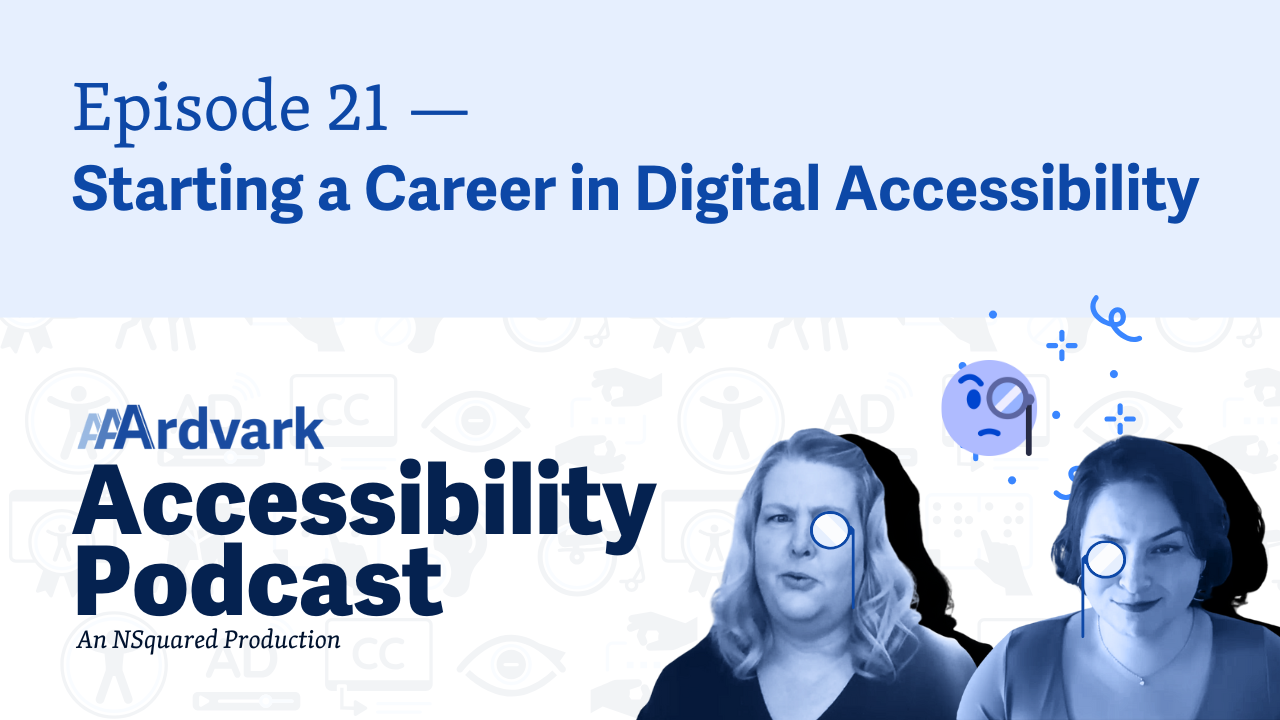Join Natalie Garza and Natalie MacLees for the 21st episode of the AAArdvark Accessibility Podcast, where they delve into the realm of digital accessibility careers. They clarify the distinction between digital and physical accessibility, explore various roles within digital accessibility, and provide advice on how to start a career in the field. From the absence of formal education paths to the importance of continuous learning and certification, they cover it all. Also, get tips on resources and courses to enhance your knowledge and skills in digital accessibility.
Natalie Garza: Hello everybody, and welcome to the AAArdvark Accessibility Podcast. This is episode 21. I’m Natalie Garza, one of the co-hosts, and with me today is,
Natalie MacLees: Natalie MacLees, another co-host.
Natalie Garza: and she is actually an accessibility expert here to answer all our burning questions. In this episode, we’re gonna talk about advice and how to start a career in digital accessibility. But before we dive into that, do you wanna make it clear the difference between digital accessibility and physical accessibility jobs?
Natalie MacLees: Yeah, so we’re gonna talk about only digital accessibility today, but of course, there are lots of ways to work in accessibility, and a lot of people will have jobs working in the physical world. So helping to make buildings accessible, museums accessible, art exhibits, all, different kinds of things where people need to go and be in a physical space, you know, concert venues, things like that.
So there is a lot of work to do in the world of accessibility that is not necessarily online and what we’re gonna talk about today, because what, what I specialize in, what I do for a living is digital accessibility and very specifically web accessibility.
And even within the digital accessibility space, there’s a lot of different things that that can mean because there’s mobile devices and mobile apps and websites and all different kinds of things like that. Accessible documents, et cetera. So we’re gonna mostly focus on web accessibility today.
Natalie Garza: Yeah, and not even to count like the digital accessibility jobs with just like assistive technology devices or tools.
Natalie MacLees: Yeah, I recently met somebody at an event who had had a job at one point, at a university where it was their job to go around and install assistive technology for the students who needed it, whether that was software or hardware. That was that was their job. They just went around and installed refreshable braille displays and screen reader software and those kinds of things, to support the students at the university.
Natalie Garza: Right. Yeah. So all kinds of digital accessibility jobs and just a small subset of the whole accessibility space.
Natalie MacLees: Yeah.
Natalie Garza: What is it like to work in digital accessibility?
Natalie MacLees: It can look like a whole bunch of different things. There’s not, it’s not a single kind of monolithic field where everybody’s job looks the same.
So that could look like a lot of different things. You could be a developer who’s building websites. You could be a designer who’s designing websites, applications, or user experience. You could be an auditor or a tester who’s testing websites, mobile apps, or any other kind of product for accessibility. You could be a consultant who’s advising people on how to be accessible or how to make their products more accessible.
So there are lots and lots of different things that a career in digital accessibility could look like. There’s lots of different ways to be working at that.
Natalie Garza: From small jobs as a freelancer to working with huge corporations, websites, assistive technology, and assistive tool companies.
This question comes up when people are talking about digital accessibility. What if you can’t find an entry level accessibility job, digital accessibility job?
Natalie MacLees: Yeah, digital accessibility is a really weird field because nobody goes to university and gets a degree in digital accessibility. As far as I’m aware, that’s not an option anywhere, and the only time that you would really get any kind of training in it formally is if you purposely seek that out.
It’s not, you know, it’s not gonna be a degree type certification. It’s gonna be maybe a certificate or just a course that you take and you don’t get any kind of certification. So it’s not like you’re gonna go to college and major in digital accessibility and then go get your digital accessibility internship and kind of work into the field.
That’s just not the way that it works. I actually put a question on LinkedIn this week to ask people like, what is your accessibility origin story? Because we didn’t all come into the field that way. And to figure out, like, how did you even find out, number one, that this field existed, and then number two, like how did you figure out you wanted to be involved?
And the answers were all over the place. You know, sometimes people had become disabled themselves. And that made them very interested in the field. Sometimes it was a close friend or family member or just an experience that they had, you know, in a school or at summer camp or something like that, where somebody near them was, was disabled and needed some help, or needed assistance being able to communicate or access resources or things like that.
And it’s kind of one of those things that you just fall into. And so it’s really hard to say. Well, how do you go? How do you go and get started? Because when you talk to the people who are in digital accessibility. Their stories are all different. There’s not one path. There’s no front door, basically.
There’s no front door that’s like, “Enter here. This is how you get in.” There’s just a whole bunch of side doors. And how are you gonna figure out your way in?
Maybe you’re a developer. And so that’s a good way you can figure out how do I start building things to be accessible and how do I start, you know, advocating to my teammates and being the one on the team who’s saying, “Oh, hold on. We need to make this accessible” and communicating to my management, et cetera.
That like this is something I’m interested in and which is generally how I got into the field, right? As I was a developer, I was building websites and then I learned that I needed to make them accessible and then I just carried that experience with me through my career where I spent most of my career so far as a web developer, right?
Building things and trying to make them accessible, and then trying to communicate to my coworkers and colleagues and managers that this is something that was important and we need to be doing it. So that’s definitely one way in.
If you’re a designer, you could do a similar thing and “wow, I need to figure out how to design things that are accessible.”And take the initiative to go and figure out some training and learn as much as you can about it, and figure out how to do it.
And then again the the whole field of digital accessibility is a whole lot of convincing other people that it’s worth doing. And it can be a very frustrating field in that sense because you are constantly trying to convince everybody else that the field should even exist.
So you do wanna be prepared for that. People do get burned out of having to constantly justify the work and constantly justify, their, you know, why this job exists or why this is an important thing to do. Because it does take extra time and it does cost extra money. So I think be prepared for that.
If that’s a, you know, if you’re interested in a career in digital accessibility, you are going to just constantly be winning people over to your side and fighting the good fight, trying to prove that it is a worthwhile investment in how to do things.
Natalie Garza: So I have two notes. One, I don’t think they’re side doors. I think there’s windows you have to crawl in through the windows. And two, it almost feels like digital accessibility is like a language, right?
Like if you’re applying for a job, you’re going to say like, “Oh, I speak English, Spanish. I also am fluent in digital accessibility.” But you’re not like going to search for like an English job. You’re not searching for a Spanish job. It’s just like an extra language or extra layer that you can add to whatever work that you do.
Natalie MacLees: In a lot of cases. Yeah. And once you have a, like a certain level of knowledge and a certain level of experience in making things accessible, there are jobs where people are just accessibility consultants or accessibility leads or in a role where they are guiding accessibility adoption in an organization and ensuring that any websites or digital products or anything that a company puts out are accessible.
Those jobs do exist, but those are all pretty high-level jobs for people who’ve been working in digital accessibility for years, probably, and like getting into there, right through these, I we could say side doors or side windows.
I hope they’re at least ground-floor windows, to come in. But yeah. The, there is so much to know about digital accessibility, and it’s shifting and changing all the time. As new technology comes out, as new devices come out, as new browsers come out, that advice is shifting constantly.
And also, as people change, like the population changes and what we all do collectively as a group of people, like what we’re interested in changes over time as well. And so sometimes something that was, you know, a best practice recommendation 10 years ago, it’s not anymore because people have changed their behavior or they’ve changed their expectations of how something would work.
So that’s another piece of advice if you love learning constantly and being proven wrong, almost every day, digital accessibility is a great field.
Natalie Garza: Yeah, because there, there’s a lot of gray areas, like we’ve said before.
Natalie MacLees: Yeah, and it’s a lot of balancing priorities, right? Needs of different groups are different and sometimes conflicting. And so trying to figure out what’s the best way forward for the most number of people is sometimes really challenging.
Natalie Garza: Should somebody get certified in digital accessibility?
Natalie MacLees: It is definitely a thing you can do. So you know the, we’ve talked previously about certification, and there’s the Trusted Tester, which anybody can go do. Anybody can go log on to the DHS website, which is the Department of Homeland Security in the United States, and work through that course and try to get that certification.
It is very challenging, I will warn you. The IAAP has actually kind of gated their, certifications. So it used to be that anybody could go get them, but now you have to have, I think it’s three years of experience in web accessibility before you can even take their certification exams. So that’s not a way into the field really.
It’s something that you would do to further reinforce and kind of prove that you’ve gained this expertise and knowledge by working in the field for a few years already. So you could definitely get them if you want them. Because it can be helpful and you could refer back to that episode for everything we had to say about it, but it’s not gonna be a way to get your foot in the door.
Natalie Garza: Yeah, and should people invest in accessibility courses?
Natalie MacLees: Yeah, I think those are definitely worth doing, and there are just dozens or maybe even hundreds of them that are available online. And there are, of course, sometimes in-person courses through different universities of learning extensions and things like that as well, or conferences.
But yes, I would absolutely invest in one to get started and then continue taking them because you’re always learning, you’re never gonna stop learning. So take one now, take one tomorrow, take one the day after, and take one next year. Just keep going.
And you can always ask around and get, you know, recommendations for some really good ones. Google actually has a pretty decent one that’s free, that hasn’t been updated in a couple of years now, but it’s still a good introduction, and it’s oriented for developers.
So if that’s what you do and you’re interested, you could take that one. And Sara Soueidan has a really good intro to accessibility course that’s not free, but completely worth the price. And there are many, many others as well.
Natalie Garza: If you’re starting a career in digital accessibility, there are a lot of different ways to get into it, but it’s gonna be an ongoing learning experience.
Natalie MacLees: You will never stop learning.
Natalie Garza: Yeah. So with that, Natalie, where can people get started? Where can they start to dig in?
Natalie MacLees: Yeah. So come on over to AAArdvarkAccessibility.com. You can put on your homepage, get that scanned for free, get back some issues. We’ll describe to you what they are, how to fix them, why they’re important, and that’s how you could get started fixing your own homepage.
Natalie Garza: Yes. And if you have tried reviewing the WCAG articles and you’re confused, please go check out our new resource called WCAG in Plain English so you can learn more and dive into digital accessibility requirements for websites. And, with that, we are going to end the episode. This is episode 21 of the AAArdvark Accessibility Podcast. We will talk to y’all next time. Thanks for joining us.