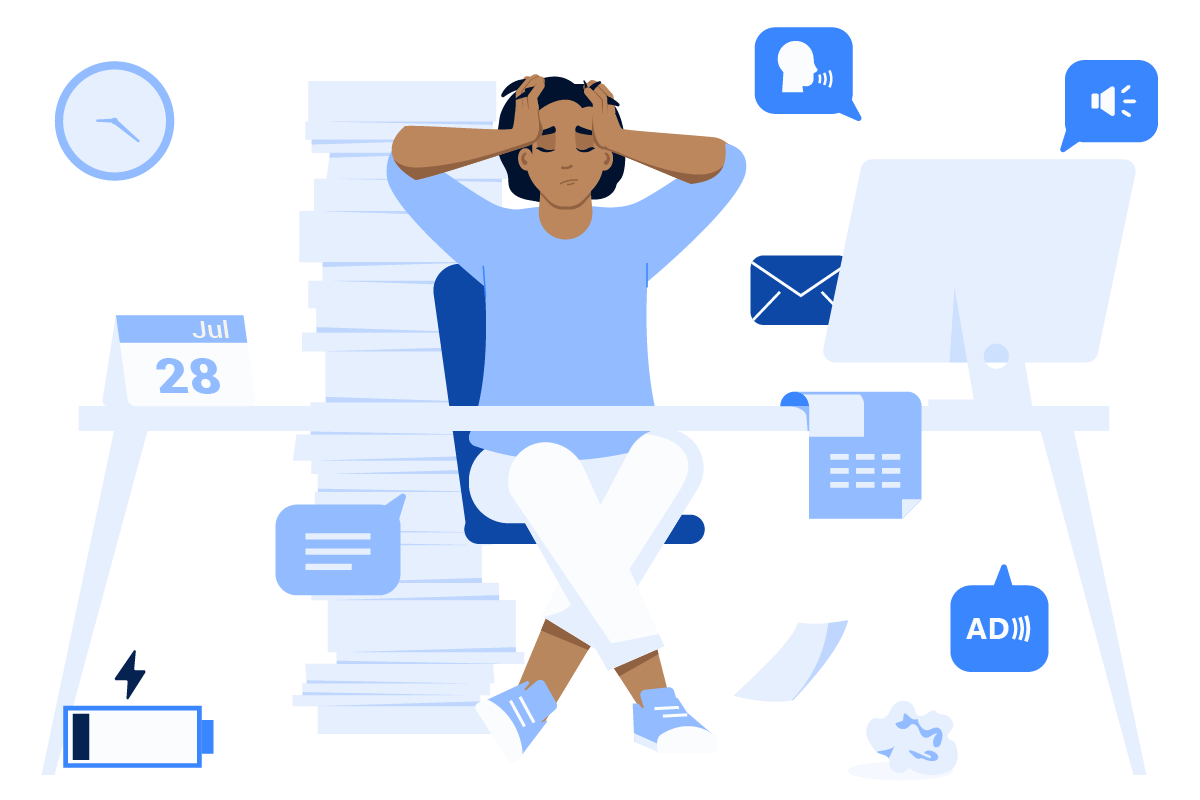By now, you’ve probably seen a few posts or news items about the European Accessibility Act (EAA). This new EU law aims to raise the bar for digital accessibility across Europe, and not just for governments and big corporations. If you’re a freelance web developer/designer or run a web agency, the EAA directly impacts how you build websites and digital products for your clients.
With the enforcement deadline coming up in just a couple of months in June of 2025, now is the time to get up to speed. In this post, I’ll break down what the EAA is, why it matters, who it affects, and how you can prepare yourself and your clients. Grab a cup of coffee and let’s dive in!
What is the European Accessibility Act (EAA)?
The EAA comes into effect on June 28, 2025
The EAA is a landmark piece of legislation aimed at making products and services more accessible to people with disabilities across the EU. Adopted in 2019, the Act comes into effect on June 28, 2025. It mandates that a wide range of everyday products and digital services – including consumer electronics, ticketing kiosks, websites, e-commerce platforms, and mobile apps – must comply with accessibility requirements.
In plain terms, the EAA is saying, “If you sell it or offer it in the EU, it needs to be usable by everyone, including people with disabilities.”
Why does this law exist?
For one, it addresses the fact that around a quarter of EU residents – over 100 million people in the EU – have some form of disability. That’s a huge audience who can be excluded by inaccessible design. The EAA is part of the EU’s push to uphold the rights of these individuals and ensure equal access to information and services.
It’s also an attempt to harmonize disparate accessibility laws across member states. Currently, each country has its own accessibility laws, which makes life more complicated for businesses and developers. The hope is that now EU countries will share one common set of digital accessibility requirements, making it easier to build a single solution that is legally compliant in all EU countries.
This is similar in spirit to what the GDPR did for data privacy, but this time the focus is on accessibility.

Enforcement timeline
The enforcement timeline is already underway. The EAA was adopted in June 2019, and EU member states had until June 2022 to write its requirements into their national laws.
But June 28, 2025 is the key date to circle in red. That’s when the law officially goes into effect across the EU, and when most obligations kick in.
But here’s where it gets a bit more nuanced.
- New websites, mobile apps, and digital services launched on or after June 28, 2025 must be accessible from day one.
- Existing products and services already on the market before that date have until June 28, 2030 to come into compliance. That includes things like legacy websites, self-service terminals, and other digital offerings that were launched before the enforcement date.
That said, there’s a catch. If you’re doing a major update or redesign of an existing site, you may need to treat it like a new offering, especially if the changes significantly affect how users interact with it. So even if the 2030 grace period technically applies, many projects will still need to meet the standard before 2030 in practice.
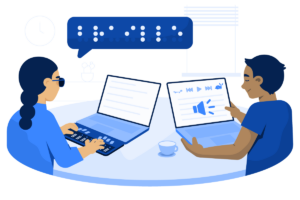
Who does it affect?
The short answer: pretty much anyone building or offering digital products in the EU. The EAA isn’t limited to government websites; it extends accessibility obligations to private sector businesses. If you’re a freelancer or agency creating websites, web applications, or e-commerce sites for clients in the EU, or if you have clients outside Europe who serve EU customers, the EAA likely applies.
Here’s a quick rundown of who needs to pay attention:
- Web designers and developers. Yes, you! If you create or maintain websites/mobile apps used by the public, your work will need to meet EAA’s accessibility standards.
- Digital businesses and online services. This includes e-commerce shops, SaaS platforms, online banking interfaces, streaming services, travel and ticket booking sites, etc. These all must be accessible to people with disabilities.
- Companies outside the EU selling to Europe. The law has a broad reach. Even if your company is based outside the EU, if you offer products or services to EU customers, you are required to comply with the EAA. For example, American or Australian e-commerce sites that ship to Europe should ensure their sites meet the standards to avoid trouble.
- Public sector and others. Public institutions in the EU are largely already obliged to be accessible by previous regulations, but the EAA reinforces and expands this to certain private sectors. It also covers things like ATMs, ticket machines, phones, and more. For this post, we’ll stick to websites and digital apps.
Are there any exceptions?
The EAA does include an “undue burden” clause and an exemption for micro-enterprises, which are defined as companies with fewer than 10 employees and an annual balance sheet total of less than €2 million.
Avoiding accessibility just to save time or cost isn’t likely to qualify as an undue burden.
If you’re a solo freelancer or a small web agency, it might sound like you’re off the hook. However, be careful! The exemption is meant to avoid over-penalizing the smallest businesses, but it doesn’t automatically mean you’re exempt or that ignoring accessibility is a good idea.
First, many of your clients might not be micro-sized, in which case their projects still need to comply (and they’ll expect you as the professional to deliver accordingly). Also, “undue burden” isn’t a free pass – it must be proven, and avoiding accessibility just to save time or cost isn’t likely to qualify.
In practice, adopting accessibility best practices is still the smart move, even for small web shops. Not only will it prepare you for future growth (like what happens when your team or your client’s business grows beyond 10 employees?), it also improves usability for everyone and demonstrates professionalism.
Key obligations under the EAA for websites and apps
…auditing for conformance to a technical standard alone is not enough.
So, what exactly does the EAA require from a website or digital application? In essence, the EAA says your digital product must be accessible to people with various disabilities. The law is focused on ensuring accessible outcomes, not mandating specific technical standards.
There’s some nuance here: the EAA is unusual in its focus on outcomes rather than prescribing a particular standard to follow. Standards like EN 301 549 (pdf) and WCAG provide useful, widely recommended paths to meeting the law’s goals – but compliance isn’t just about ticking boxes. It’s about ensuring that people with disabilities can actually perceive, operate, understand, and robustly interact with your website or app.
That means auditing for conformance to a technical standard alone is not enough. Testing with disabled users and focusing on real-world user experience is crucial to true compliance.
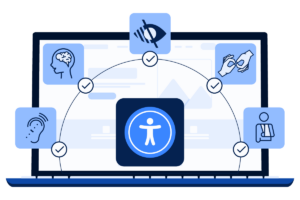
Here are some more details on the requirements:
Make all functionality accessible
Interactive elements like forms, menus, buttons, and checkout processes must work for everyone. For example, a user who is blind and relies on a screen reader should be able to fill out forms and complete purchases on an e-commerce site without barriers.
A user who cannot use a mouse should be able to navigate through a site using only the keyboard or assistive technology such as a switch device. This means things like ensuring that form fields have labels, interactive controls are focusable and operable, and no critical task requires dragging a mouse or hovering over elements.
Ensure compatibility with assistive technologies
Your website or app should work well with tools such as screen readers, screen magnifiers, voice recognition software, refreshable braille displays, etc. If your code is semantically correct and you follow ARIA best practices where needed, that sets a good foundation for accessibility. Try to avoid building custom components where possible, and if it’s absolutely necessary, ensure they are coded correctly and tested well.
Provide an accessibility statement and feedback mechanism
The EAA expectes organizations to be transparent about accessibility. Many businesses will be required to publish an Accessibility Statement on their website. That’s typically a report detailing the site’s accessibility features, known gaps, and how to get in touch if users encounter issues.
Additionally, you should offer a way for users to report problems or request accessible alternatives if something isn’t working for them. For example, a website might have a contact form or email specifically for accessibility feedback. As a freelancer or agency, part of your job might be helping clients draft their accessibility statement and set up these feedback channels.
Maintaining open communication can sometimes prevent a frustrated user from jumping straight to legal action, by giving you a chance to fix the issue.
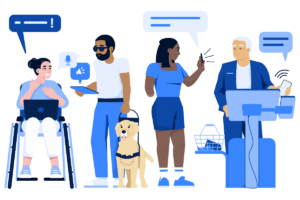
Inclusive for all
Ultimately, these obligations are about making the web inclusive for all users. Imagine someone with low vision trying to read tiny, low-contrast text, or a person who is deaf attempting to use a video tutorial with no captions. The rules above ensure that such users can still successfully use digital services.
From adding descriptive alt text for images, to designing with sufficient color contrast, to enabling keyboard navigation, compliance is really just good accessible design practice. While it might sound like a lot of requirements, most of them align with best practices you may already know.
And if some of these terms like alt text, color contrast, and keyboard-only navigation don’t sound familiar, now is a great time to learn or refresh your knowledge on web accessibility.
How to assess and improve your accessibility
Knowing the requirements is one thing, implementing them is another. The good news is that you don’t have to reinvent the wheel. Here are some practical steps and tips for freelancers and agencies to assess your current sites and ramp up your accessibility game:

Audit your websites and web apps.
Start with understanding where things stand. Take a few of your existing projects and test them for accessibility issues. You can use automated testing tools to catch obvious problems. For example, try running a scan with the open-source WAVE tool, or AAArdvark’s free homepage scanner (more on AAArdvark below). These tools will highlight issues like missing alt attributes, missing form labels, color contrast problems, and more.
However, don’t stop at automation. Do some manual testing, too. Disconnect your mouse and navigate using only the keyboard. Can you access all links and controls? Try using a screen reader to listen to your site and see if everything makes sense. VoiceOver for Mac and NVDA for Windows are both free. This exercise can be eye-opening and will give you a concrete list of things to fix.
If you’re new to manual testing and/or using screen readers, check out the AAArdvark livestreams where I step you through simple manual accessibility testing and using screen readers.
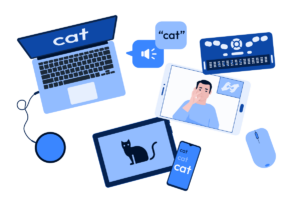
Bone up on the basics (learn and educate your team and your clients)
While the EAA emphasizes outcomes over specific technical checklists, WCAG guidelines are still the best practical resource to understand what needs to be addressed. You don’t need to memorize all the success criteria, but get to know the core requirements – text alternatives, keyboard accessibility, adaptable content, readable text, etc. There are lots of online resources on web accessibility.
Consider this professional development. Being well-versed in accessibility is going to be a competitive advantage for agencies since clients will be looking for experts who can make their sites EAA-compliant. If you have a team, ensure your designers, developers, and content writers all get some training or resources on accessibility best practices. Even simple checklists or lunch-and-learn sessions can help build accessibility skills and knowledge on your team.
Implement fixes and improvements incrementally
Based on your testing, start fixing the issues you found. Tackle the critical barriers first. Images without alt text? Add it. Form fields without labels? Fix that in the code. Low contrast text? Adjust the colors. Don’t forget things like captions for video or transcripts for audio if your sites have media.
If a website has severe accessibility issues or an outdated structure, you might propose a more significant overhaul or redesign to your client. You may have to explain that it could be better to build with accessibility in mind from the beginning rather than try to patch a broken foundation.
On any new projects, incorporate accessibility from the start. Use semantic HTML, choose accessible-ready themes or frameworks, and test components as you build.

Integrate accessibility into your workflow
To consistently meet EAA requirements, accessibility can’t be a one-time afterthought. Make it a habit to include accessibility checks in each stage of your project lifecycle:
- During design, review color choices, font sizes, and interactive element designs for accessibility. Try using tools that simulate color blindness or low-vision to ensure designs still work.
- During development, use linters or automated tests. There are plugins for IDEs and CI pipelines that can flag accessibility issues in code. It’s easier to fix as you code than to redo it later.
- Before launch, do a final audit with both automated and manual testing. Also, prepare that Accessibility Statement for the site if it’s required. Have a template ready where you just fill in the specifics for each project.
- After launch, set up a plan for ongoing monitoring. Websites change (new content gets added, updates happen), so it’s wise to periodically scan the site or at least re-check key user flows for any regressions. Some accessibility testing tools (like AAArdvark), offer monitoring features that can alert you if an update is made to a page that fails accessibility checks.
Stay informed and seek expertise when needed
Accessibility standards evolve over time. WCAG 2.2 was released in October 2023 and EN 301 549 is expected to be updated to include WCAG 2.2 sometime this year. Plus work on WCAG 3.0 is underway, though still early. Keep an eye on updates from the W3C and the EU so you’re aware of the latest requirements.
If you’re working on a complex project and you feel unsure, consider consulting with an accessibility specialist or inviting an audit from experts. It’s better to catch and fix issues in development than to discover them after an official complaint. There are also communities where you can ask questions and learn from others. In short, make accessibility a continuous learning process.
Remember, improving accessibility is not just about avoiding legal issues. It often leads to better overall user experience for everyone. Many accessibility best practices (like good contrast, clear navigation, captions on videos) benefit users without disabilities too, and can even improve SEO and mobile usability. It’s a win-win that makes you a better developer or designer in the long run.

Legal implications of non-compliance (or why you really don’t want to ignore this)
What happens if websites or apps don’t comply with the EAA? In short, there could be serious legal and financial consequences for your clients – and by extension, unhappy clients for you. Here are the key points:
Enforcement and fines
Each EU member state will enforce the EAA within its jurisdiction. That means they will appoint authorities to handle compliance and complaints, and they will set penalties for violations. The law specifies that penalties should be “effective, proportionate, and dissuasive.”
In plain English, fines should be big enough to actually deter companies from ignoring the law. We don’t have a uniform EU-wide fine like GDPR’s percentages, but expect that serious cases of non-compliance, especially if a company is willfully neglecting accessibility, could result in hefty fines or sanctions. Some countries might impose fixed penalties or daily fines until issues are resolved. It will vary by country, but none of it is good news for a business’s budget or reputation.
Consumer complaints and lawsuits
The EAA gives individuals the right to report accessibility issues. Member states must provide a way for people to report non-compliant services or products either to an enforcement body or through the courts. This means if someone with a disability can’t use your client’s website, they could file a complaint.
Companies might face lawsuits or be ordered to fix the problems by a certain deadline. In some cases under similar laws worldwide, we’ve seen lawsuits lead to settlements or mandated action plans. The bottom line is that ignoring accessibility can land your client in legal disputes, which are costly and time-consuming, not to mention damaging to the company’s image.
Although technical conformance to WCAG isn’t strictly mandated by the EAA, it will likely be expected by regulators and courts as evidence that your digital products meet accessibility outcomes. Demonstrating that your services are accessible in practice – ideally through user feedback or usability testing with disabled users – is equally important.
Market consequences – “fix it or pull it”
One of the more drastic measures in the EAA is that non-compliant products or services can ultimately be pulled from the European market. For physical products, this could mean you’re not allowed to sell that inaccessible gadget in Europe. For digital services, it could translate to being barred from offering that service in the EU until it’s fixed.
Websites won’t be taken off the internet, but companies could be barred from offering their apps or services in the EU until accessibility issues are fixed. This scenario is the last resort, but it’s a real risk if a business completely fails to address accessibility.
No geographic excuses
As mentioned earlier, doing business outside the EU doesn’t shield you. If you have clients in the US or elsewhere who cater to EU users, they need to comply too. We might see enforcement via EU import/export or trade rules for products, and for purely digital services it might come down to actions in EU courts.
This is similar to how GDPR ended up affecting websites worldwide – everyone updated their privacy policies and cookie banners because EU users were involved. The EAA could have a comparable global ripple effect for accessibility.
Encourage your international clients to see the EAA as a chance to improve their offerings for all users, not just as a regional legal hurdle.
Reputational risk and lost business
As the makers of the web, we have the power to either open doors or shut people out.
Even aside from direct penalties, failing accessibility can hurt a company’s reputation. In the age of social media, if a user publicly calls out a site for being unfriendly to disabled users, it can catch attention quickly.
Companies pride themselves on being inclusive and user-centric. Having an inaccessible site sends the opposite message. Plus, many large organizations will only work with vendors who meet accessibility standards. If your agency can’t deliver accessible solutions, you might lose out on contracts.
On the other hand, if you proactively ensure compliance, you can use that as a selling point to attract more clients and make that your competitive edge.
At the end of the day, non-compliance is not a risk worth taking. The era of shrugging off accessibility is ending. Much like how GDPR raised everyone’s privacy awareness, the EAA is creating a world where more clients will view accessibility as a must-have rather than a nice-to-have.
Avoiding potential fines, lawsuits, and business losses is obviously important, but there’s also a sense of professional ethics here. As the makers of the web, we have the power to either open doors or shut people out. The EAA is essentially telling us: don’t shut people out. And soon, it will have the legal power to back that up.
Embrace accessibility now
By now, we’ve covered the what, why, who, and how of the European Accessibility Act. It’s a new regulation, but also a new opportunity. By embracing accessible web design, you’re not only sidestepping legal landmines, you’re also making the web better for everyone and positioning yourself as a forward-thinking professional. The web agencies and freelancers who adapt now will be the ones leading the pack when the EAA goes into effect.
What’s your next step?
Take action! Pick a current project and do an accessibility check today. As mentioned, you can start with automated tools to get a baseline. Try AAArdvark, an accessibility testing tool, as an easy way to get started. AAArdvark is an all-in-one platform for accessibility testing, monitoring, and issue management that can help you pinpoint problems quickly.
Run a scan on your homepage for free and see what comes up. Use that as a to-do list to begin improving the site. It’s a practical first step towards compliance.
Finally, keep the bigger picture in mind. Compliance deadlines and legal threats might feel daunting, but at its heart, the EAA is about people. It’s about ensuring everyone can shop, learn, and interact online without barriers. As a developer or designer, you have a direct hand in making that a reality. That’s pretty powerful when you think about it! So let’s get out there and build websites that are not just EAA-compliant, but truly welcoming to all users.
Accessibility is the new normal. With the right tools and mindset, you’ll be ready for it. Happy coding, happy accessibility testing, and happy remediating!
Ready to get started?
Give your website a quick accessibility check with AAArdvark, and join the movement towards a more inclusive web.
No credit card required.
This article is intended as a general guide, not legal advice. The European Accessibility Act is focused on real-world accessibility outcomes, not just ticking off technical checklists. Following standards like WCAG and EN 301 549 can help, but the true measure of compliance is whether people with disabilities can successfully use your site or service. When in doubt, check the official regulations or work with an accessibility specialist.