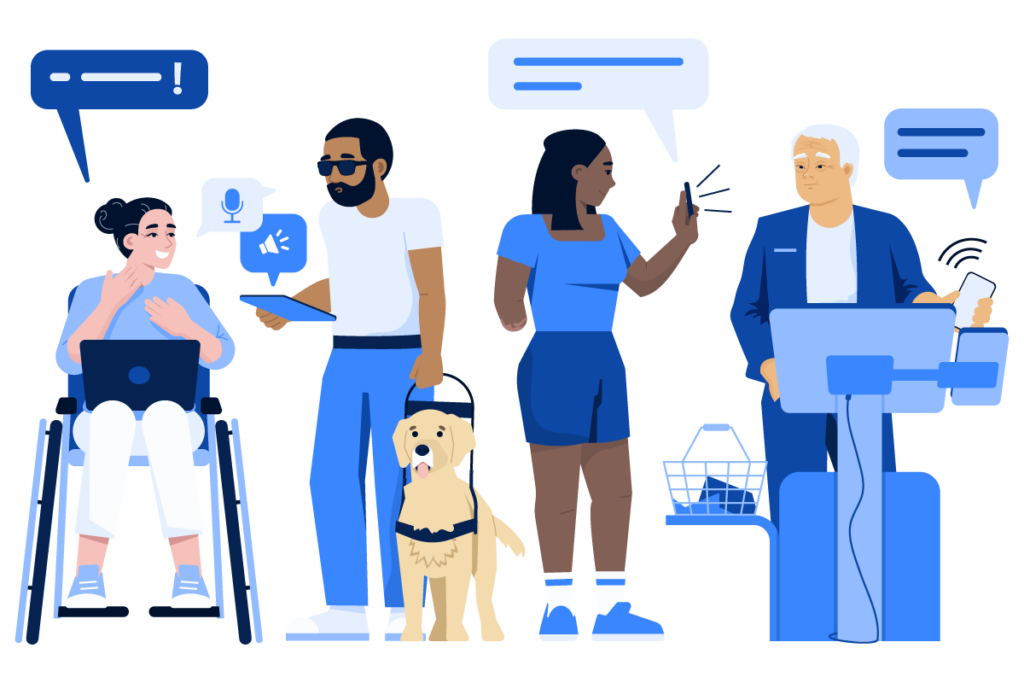Find, fix, and monitor accessibility issues
The accessibility testing tool designed for busy digital teams.
Create a free workspace, no credit card needed!
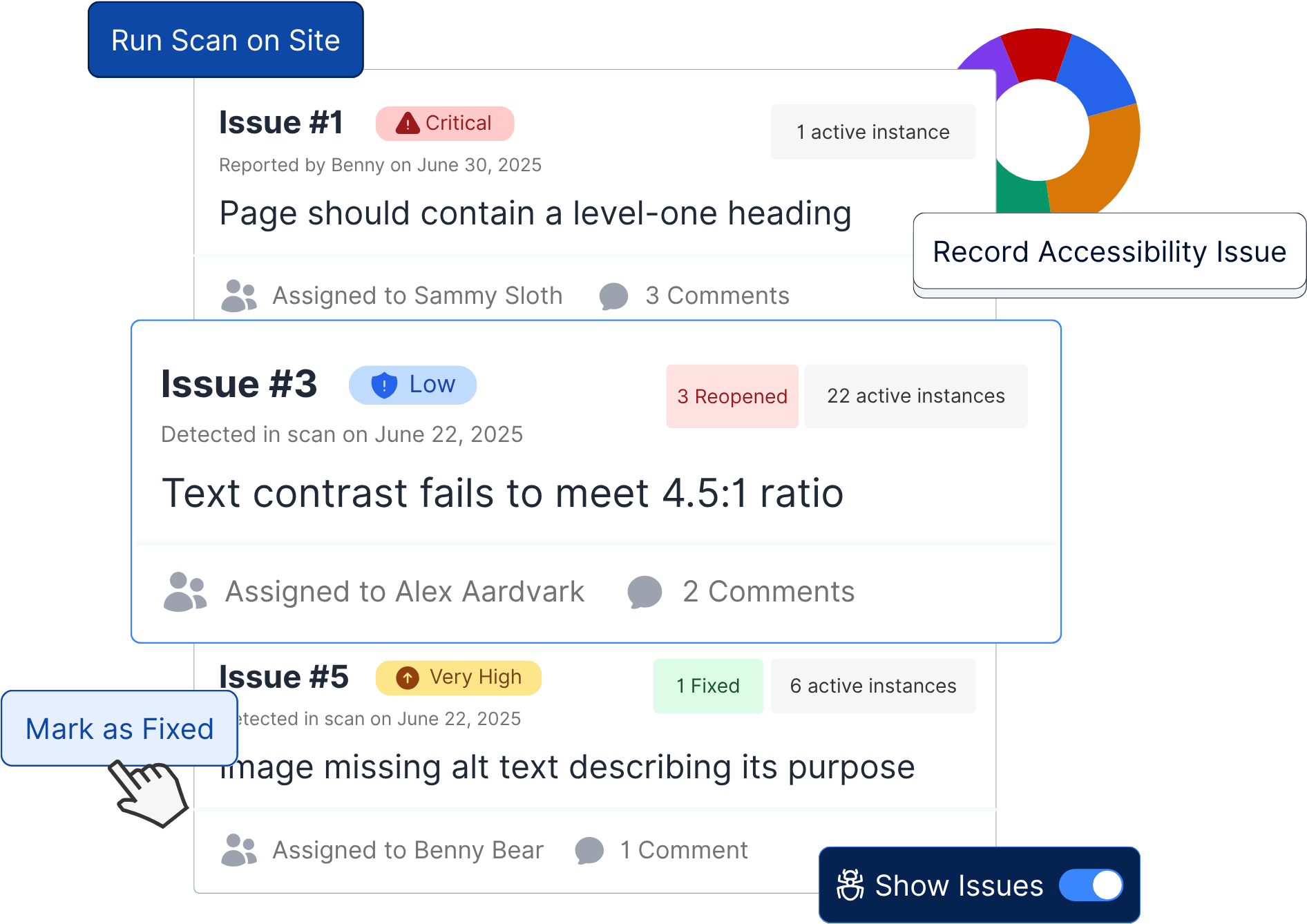
Accessibility can feel overwhelming
You know accessibility matters, but let’s be honest, it’s a lot. You’re juggling deadlines, client expectations, and a million other things. Now add in a scan full of technical warnings and rules you’ve barely heard of. What does it all mean? What’s actually important? How do you even begin to fix it?
It’s easy to feel stuck, unsure, or like you’re just guessing your way through. And when you’re not confident, accessibility keeps getting pushed to the bottom of the list.

Improve accessibility with confidence
AAArdvark gives your team the structure, visibility, and tools to stop guessing and start making real progress.

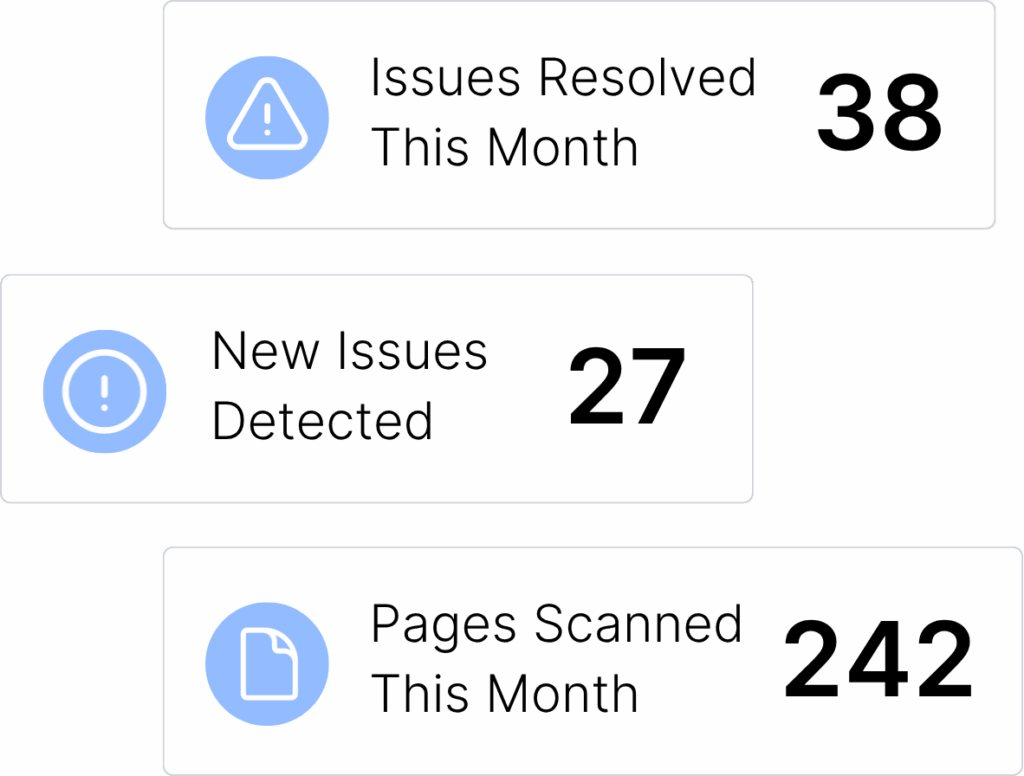
One Place for All Your Accessibility Work
Whether you’re new to accessibility or leading a remediation team, AAArdvark gives you the confidence to move forward and keep going. Instead of juggling scans, spreadsheets, and endless tabs, you get one clear place to see what needs fixing, who’s working on it, and how it’s going.
Why Teams Choose AAArdvark
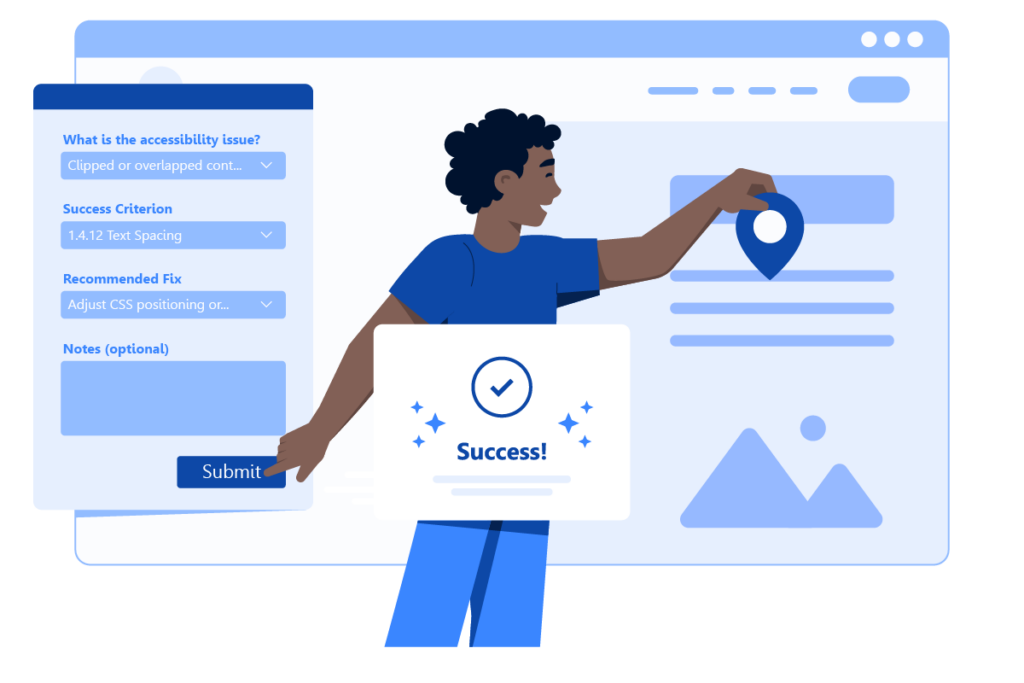
Simplifies complex issues
Automatically combines duplicate issues and gives you helpful context and clear guidance on how to fix them so accessibility feels manageable, not overwhelming.
Visual Mode
See accessibility issues right on your live site. Highlight automated issues or log manual findings with speed and clarity.
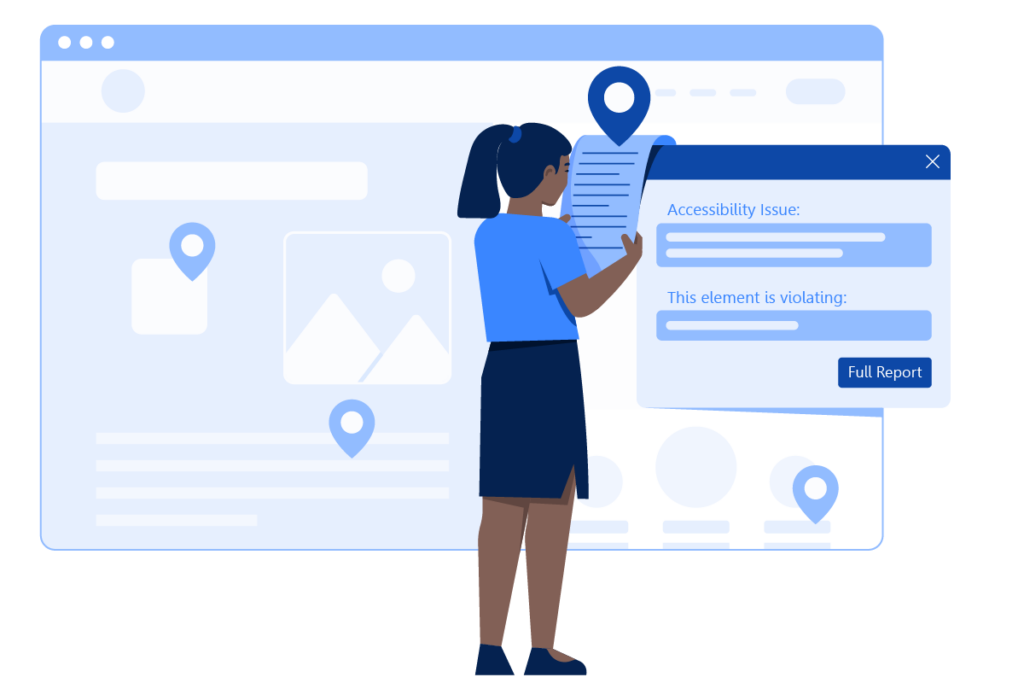
Suggested Fixes
Get actionable, human-readable guidance for fixing each issue. No guesswork, no jargon.
Remediation Tracking
Assign issues, collaborate with your team, verify fixes, and close the loop, all in one place.

Ongoing Monitoring
Run automated scans to catch regressions, generate reports, and stay ahead of compliance requirements.
Unlimited Users
Invite your whole team with no per-seat pricing or surprise fees.

Audit Management
Track audits across every site you manage. AAArdvark automatically captures screenshots and matches issues to WCAG criteria, so your findings are clear, consistent, and ready to act on.
Human-First Support
Have a question? Talk to a real accessibility expert. No bots, no canned replies.
How It Works
Create your free workspace
Sign up and add your first site’s homepage to start testing – no credit card required.
Find and fix accessibility issues
Use Visual Mode and guided checks to spot problems fast. Track what needs fixing, assign tasks, and keep progress moving.
Grow your accessibility practice
Upgrade to scan entire websites, monitor for new issues over time, and manage multiple sites all in one place.
Sign up for a free workspace, no credit card required!
A note from Natalie

Hi there! I’m Natalie MacLees, and I’ve been working in digital accessibility for over 25 years.
I created AAArdvark because I know how overwhelming this work can feel. I’ve been the one juggling audits in spreadsheets, struggling to keep track of issues across client sites, and wondering if anything was ever going to get fully fixed.
I didn’t want yet another clunky tool. I wanted something that actually made accessibility work easier, more collaborative, and more sustainable – for real professionals doing the hard work of making the web better.
That’s why we’ve built AAArdvark. No overlays. No shortcuts. Just the tool I wish I’d had all along.
If that sounds like what you’ve been looking for, I’d love for you to give it a try.
- Natalie MacLees
(Founder, AAArdvark)
You’ve got this!
You care about building a better web. We’re here to help you do it, without the overwhelm.
AAArdvark gives you everything you need to check for issues, fix them fast, and stay on top of accessibility as your sites grow.
And if you ever feel stuck? Our team’s just a message away.
Sign up for a free workspace, no credit card required!