Simplify Accessibility Remediation with AAArdvark
(all-in-one tools to manage, resolve, and verify accessibility issues efficiently)
Assign remediation tasks to developers, discuss issues, track their status, and verify fixes—all from one powerful platform with AAArdvark’s remediation management suite.

Save Time and Simplify Accessibility Remediation
With AAArdvark’s all-in-one remediation management platform, you can:
- Assign tasks to your team and track their progress
- Discuss issues and share detailed instructions
- Verify fixes in real-time and mark issues as resolved
- Provide actionable guidance with built-in WCAG references
A Simplified WCAG Remediation Process
Built with accessibility professionals in mind, AAArdvark helps you:
Provide clear, actionable remediation steps to your team
Use the Issues List to group similar issues and prioritize fixes
Avoid opening multiple tabs with built-in WCAG resources and notes
Key Remediation Features
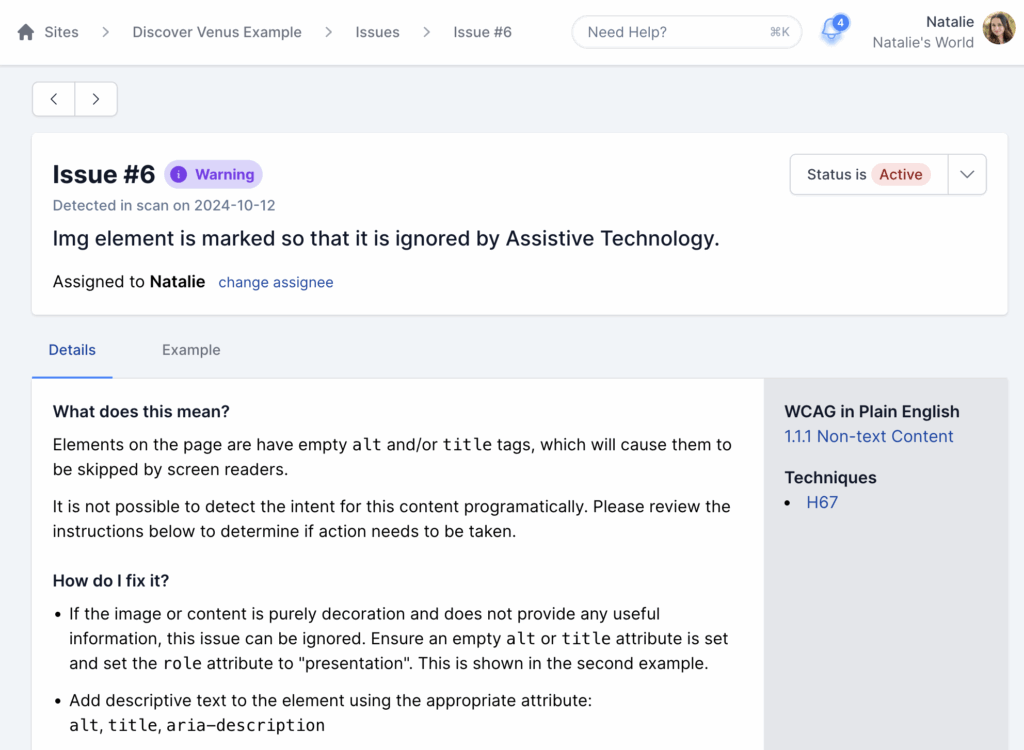
Assign and Track Issues
Streamline your remediation process with powerful issue tracking
- Assign tasks to unlimited stakeholders with clear roles and responsibilities
- Track issues with real-time updates
- Use comments and notes to keep everyone aligned on progress
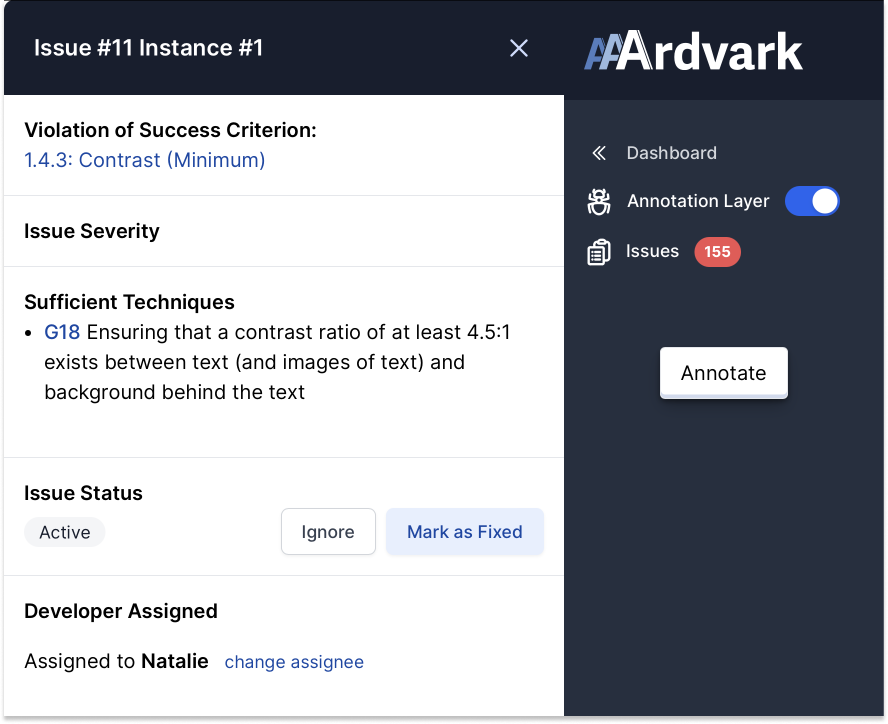
Actionable WCAG Guidance
Every pinpoint includes actionable steps to resolve violations
- Smart suggestions like "Add alternative text" or "Improve contrast" guide your team
- Links to WCAG resources provide quick access to detailed standards documentation
- A notes section allows auditors to leave custom instructions for your team
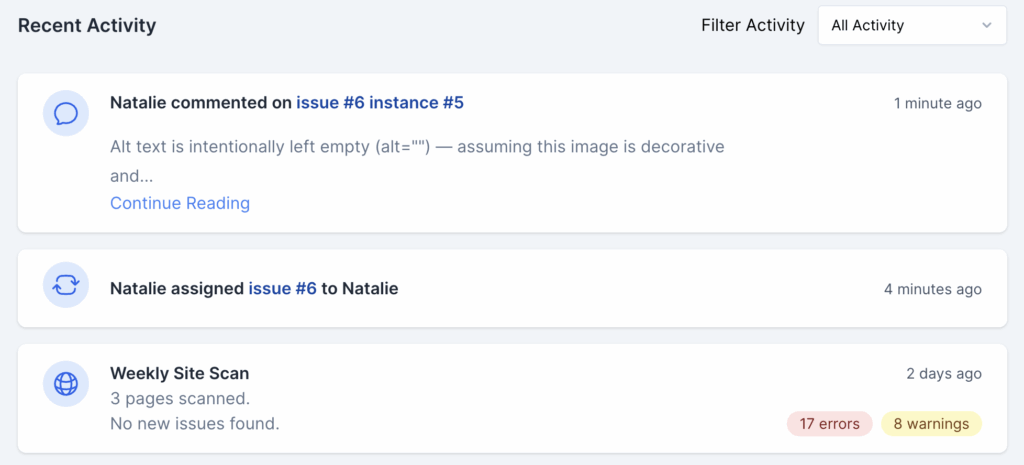
Collaborate Effectively
Facilitate seamless team collaboration
- Discuss specific issues in detail with comments and notes
- Share screenshots, assignment details, and a revision history
- Centralize all remediation communication to reduce back-and-forth emails
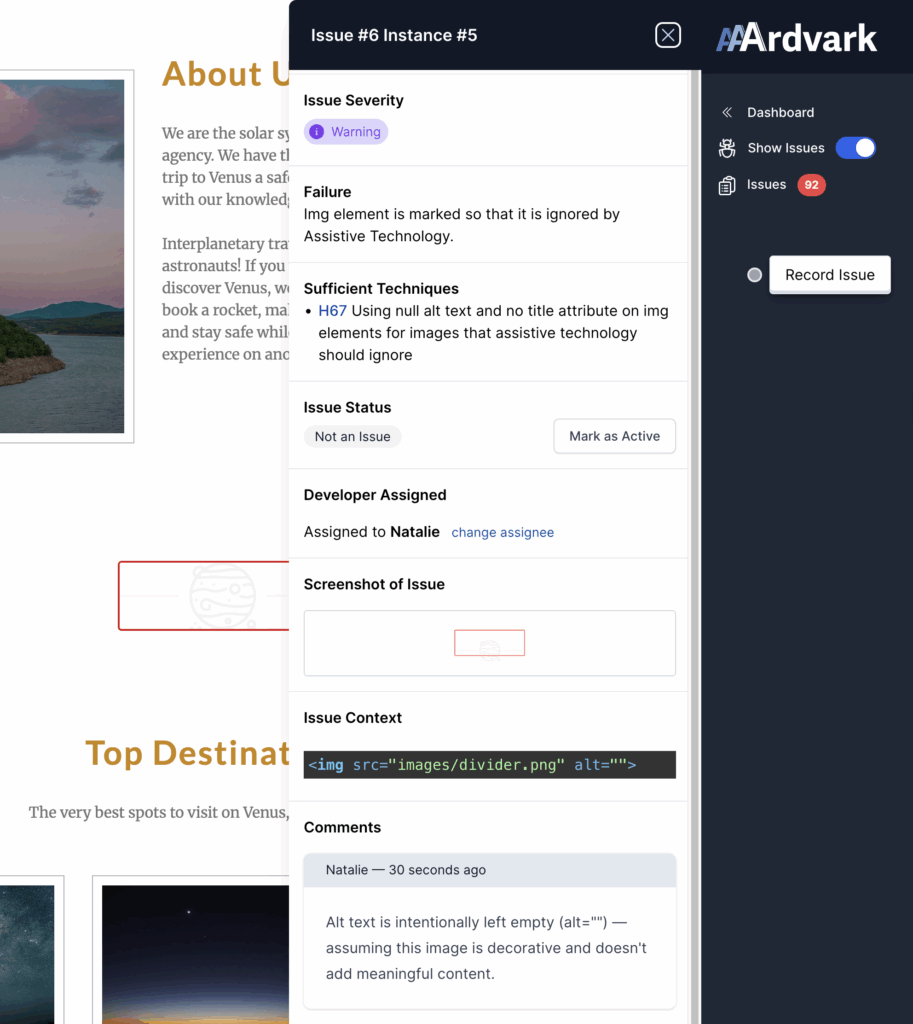
Verify and Confirm Fixes in Real-Time
Use AAArdvark’s Visual Mode to:
- Confirm fixes directly on the live page
- Leave feedback or request further changes
- Mark issues as resolved instantly, shrinking your Issues List in real time
Visual Mode for Easy Verification
Quickly verify fixes side-by-side with the Issues List
See changes live without switching tabs
Provide clients or stakeholders with a clear view of progress
Reassess issues for further changes and leave instant feedback
Friendly, Human Support You Can Count On
Need help? Our expert support team is here for you!
- Fast 1-day response times
- Personalized, human-first support—no bots!
- Guidance from real accessibility professionals

Built by Accessibility Professionals, for Accessibility Professionals
AAArdvark isn’t another quick-fix overlay—it’s a powerful platform designed to help designers, developers, and accessibility professionals identify, track, and fix real accessibility issues efficiently.

