Automated Accessibility Scanning
(on-demand or scheduled a11y site scans)
Run scans on demand or schedule automated scans to continuously monitor for accessibility issues. View a history of scans, get email reports, and ensure compliance across your entire site, including private pages.

Key Automated Accessibility Scanning Features
Scan Private Pages
Our scanner logs in to access restricted areas, ensuring private or password-protected content meets accessibility standards.
Flexible Scanning Options
Run scans on demand for immediate feedback or schedule recurring scans to monitor ongoing changes.
Email Reports and Notifications
Receive detailed, itemized reports and automated notifications to keep your team informed about new issues and remediation progress.
Custom Compliance Levels
Choose WCAG 2.1 or 2.2, Level A, AA, or AAA to tailor the scanner’s results to your compliance goals.
Automated Accessibility Scanning for the Pros
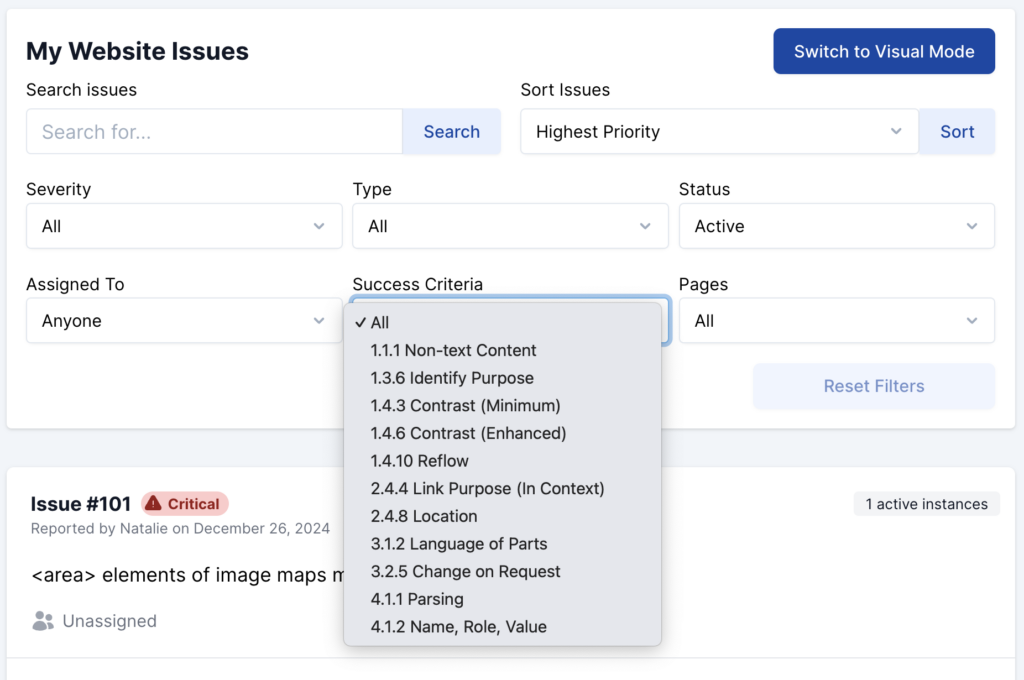
Tailored Compliance Levels
Set the compliance level that’s right for your organization—WCAG 2.1 or 2.2 and level A, AA, or AAA. Get notifications on accessibility errors that matter most to your users and goals.
- Identify common accessibility issues in minutes
- Collaborate with your team to assign and resolve issues efficiently
- Provide clients with detailed, auto-generated reports showcasing progress.
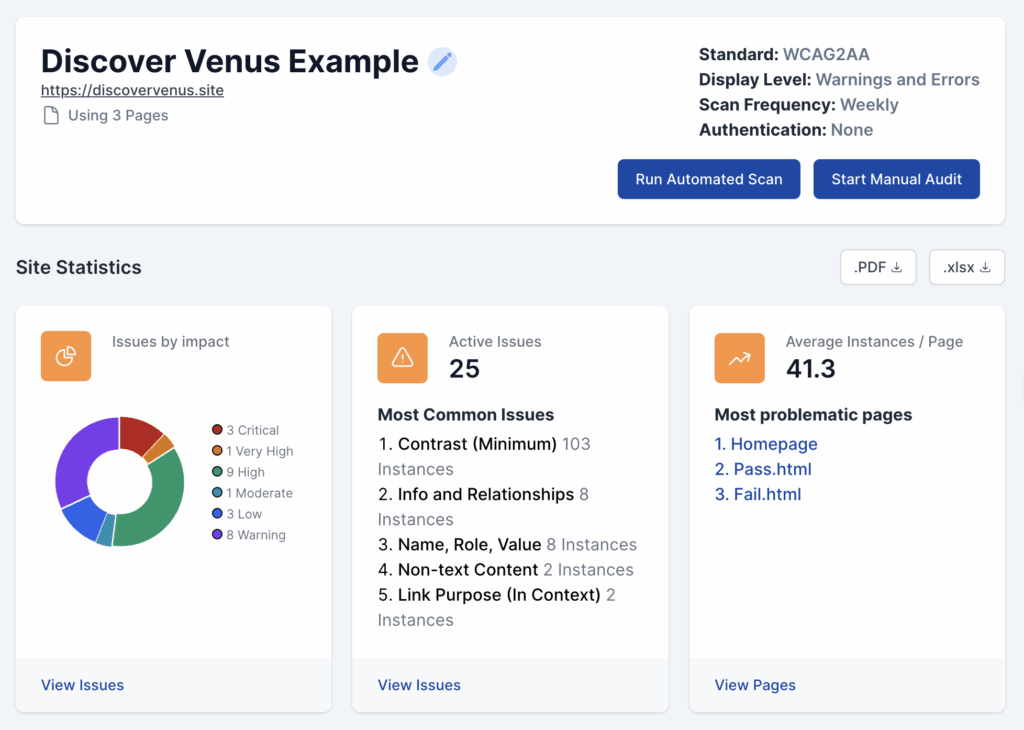
Comprehensive Site Analysis
AAArdvark®’s scanner crawls your site and identifies accessibility issues, providing actionable recommendations for remediation.
- Access private or password-protected pages via login authentication
- Trigger scans programmatically using webhooks for seamless integration into your workflows
- Use role-based access controls to simplify team collaboration
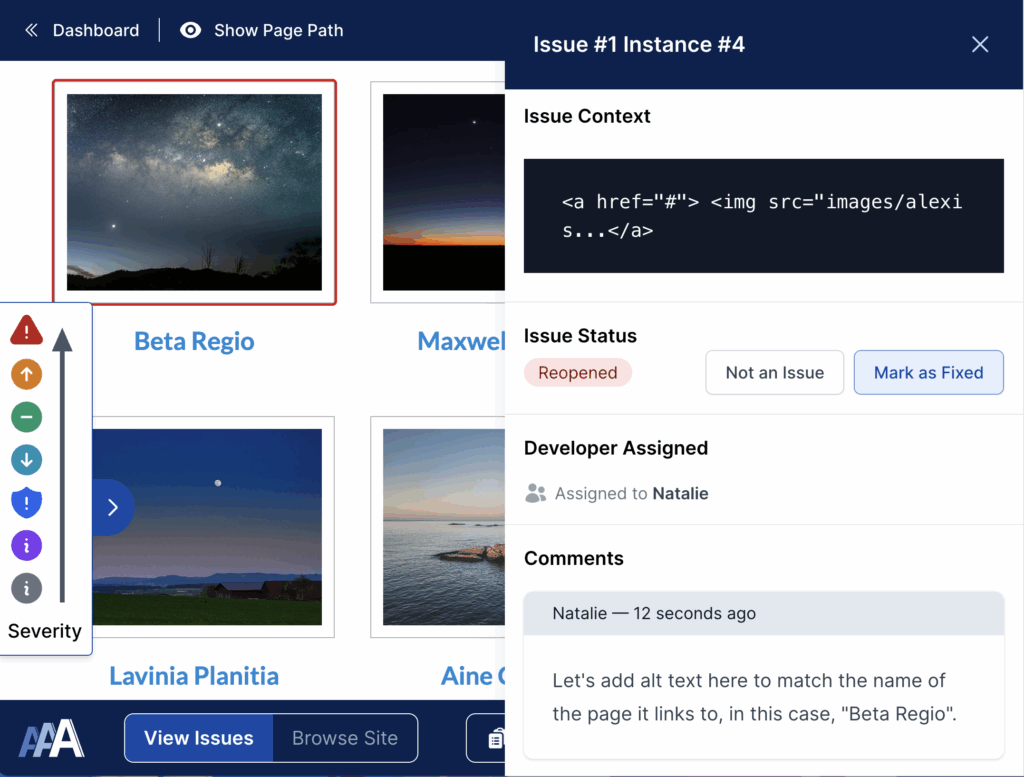
Advanced Reporting and Issue Management
Make sense of your site’s accessibility with detailed reports
- Group similar issues across pages with pattern-matching technology
- Assign issues to team members and use the built-in comment system to streamline discussions
- Track improvements over time with historical reports and visual progress indicators
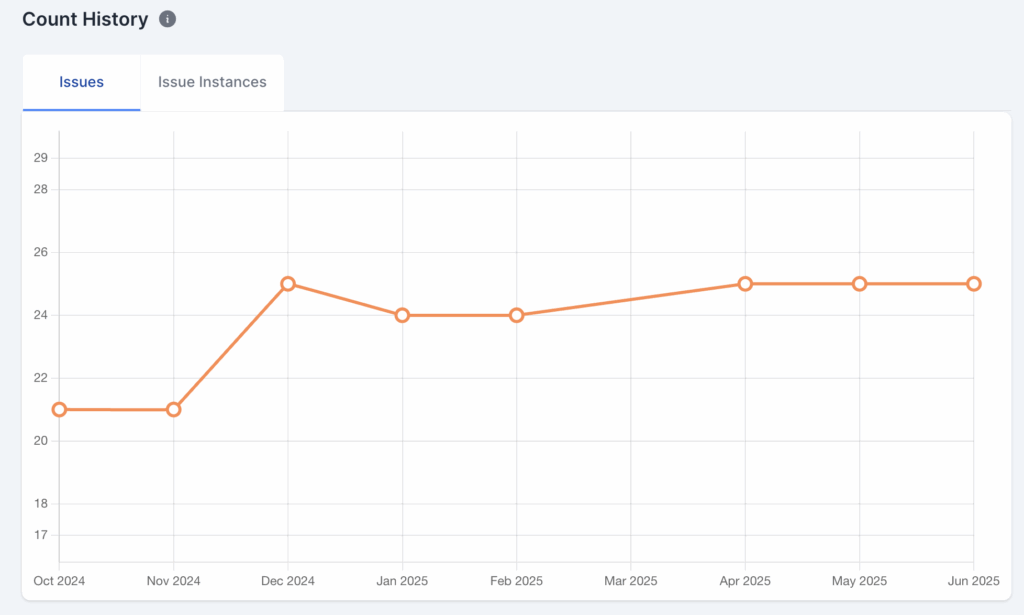
Monitor the State of Accessibility Over Time
Track your site’s accessibility health with AAArdvark’s monitoring tools. Over time you can:
- View scan histories to identify trends and patterns
- Provided detailed progress reports to clients, stakeholders, or compliance officers
- Receive real-time alerts and notifications for new issues and completed resolutions
Friendly, Human Support You Can Count On
Need help? Our expert support team is here for you!
- Fast 1-day response times
- Personalized, human-first support—no bots!
- Guidance from real accessibility professionals

Built by Accessibility Professionals, for Accessibility Professionals
AAArdvark isn’t another quick-fix overlay—it’s a powerful platform designed to help designers, developers, and accessibility professionals identify, track, and fix real accessibility issues efficiently.
