Transforming Accessibility
with Visual Mode
(visually pinpoint a11y issues)
View your website pages within AAArdvark®’s Visual Mode interface to automatically and manually pinpoint a11y errors.
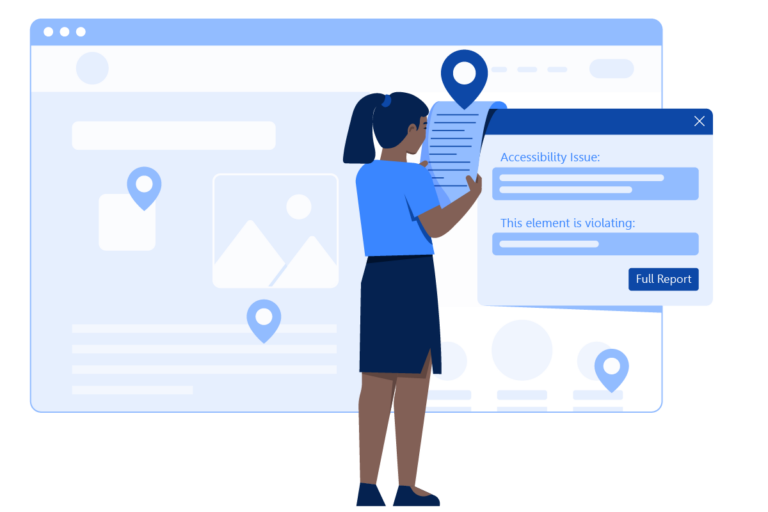
Visual Mode Key Features
Issues List
Track accessibility issues in a cohesive list, pinpointing exactly where problems originate on the page. Say goodbye to cumbersome spreadsheets.
Collaborative Tools
Discuss specific issues and issue instances, tag team members, and strategize remediation solutions seamlessly.
Manual and Automatic Insights
Combine AAArdvark’s Automated Accessibility Scanner results with insights from manual accessibility testing for comprehensive coverage.
Task Delegation
Assign issues to team members and receive notifications for completed reviews.
Revolutionize Accessibility Audits
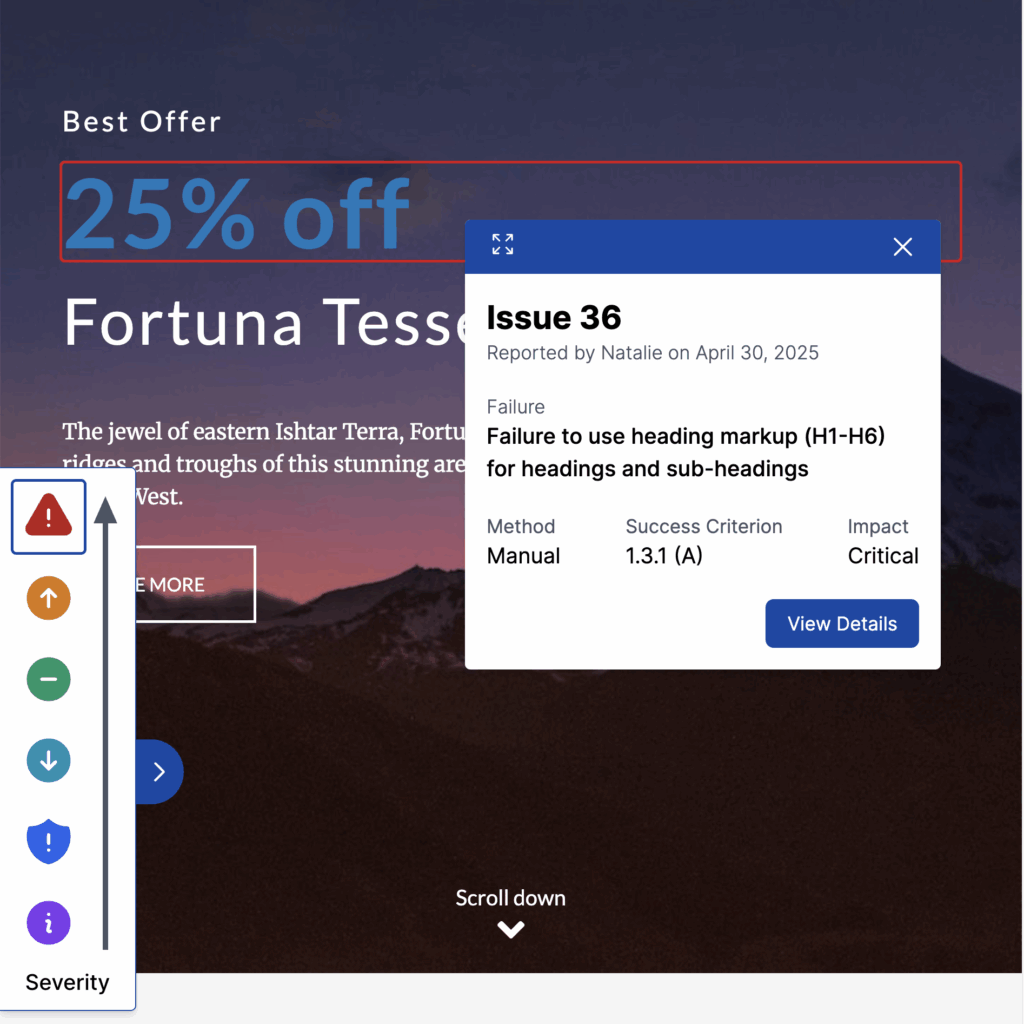
Real-Time Page Insights
Visual Mode lets you view accessibility issues directly on your website pages in real-time. Unlike traditional tools, AAArdvark eliminates guesswork and streamlines communication with clear, actionable feedback.
- Pinpoints act as sticky notes on live pages, containing metadata like remediation suggestions and discussion threads
- Real-time page loading allows you to see changes and resolve issues instantly
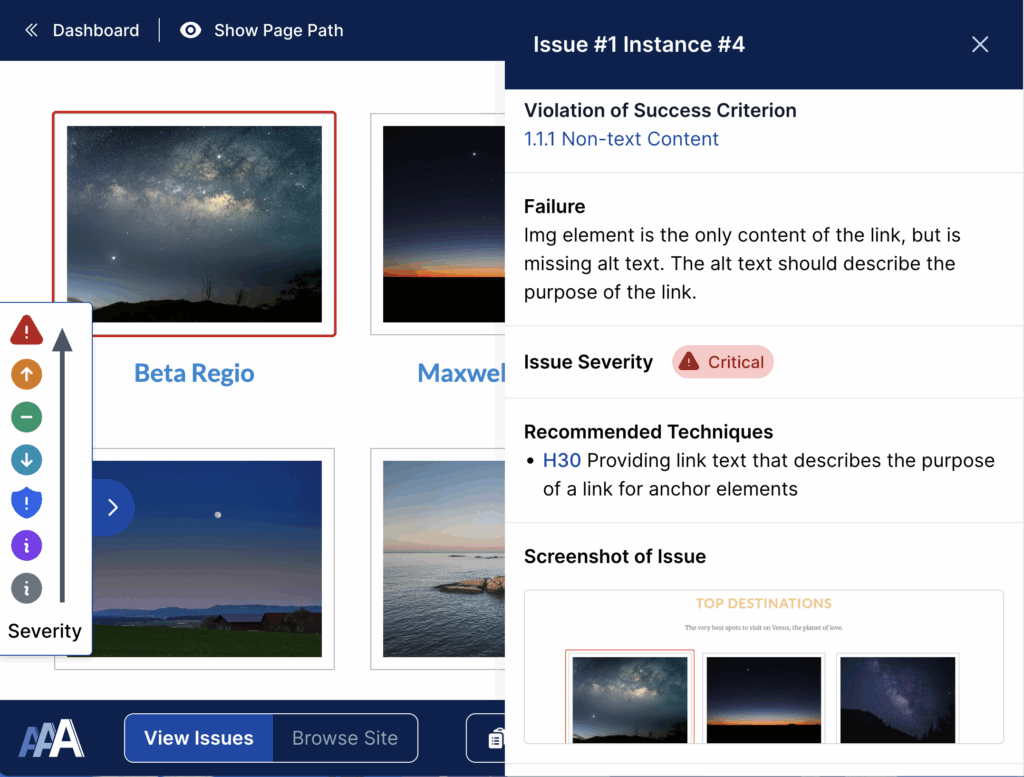
Simplified Audit and Remediation Management
AAArdvark’s Visual Mode replaces outdated spreadsheet methods, centralizing issue tracking and project management.
- Log advanced accessibility issues manually in seconds
- Keep all accessibility data in one platform for streamlined project oversight
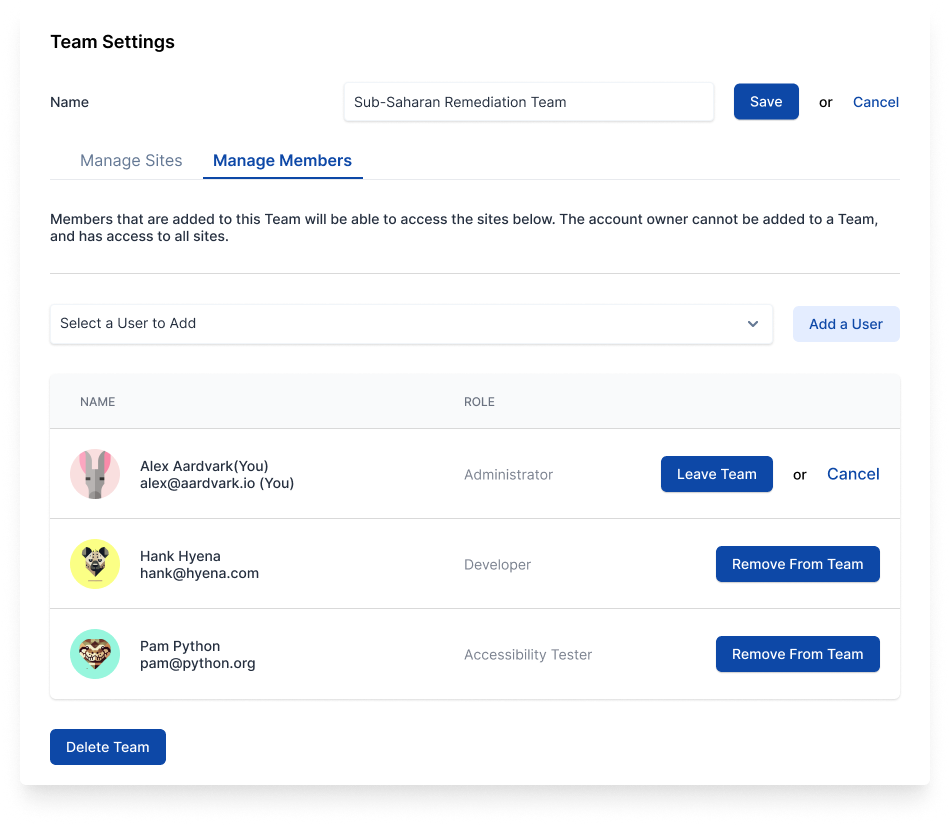
Enhance Team Collaboration
Designed for large remediation projects, Visual Mode enabled efficient teamwork
- Invite unlimited stakeholders to join your project
- Assign issues, comment, and track progress through the built-in review system
Friendly, Human Support You Can Count On
Need help? Our expert support team is here for you!
- Fast 1-day response times
- Personalized, human-first support—no bots!
- Guidance from real accessibility professionals

Built by Accessibility Professionals, for Accessibility Professionals
AAArdvark isn’t another quick-fix overlay—it’s a powerful platform designed to help designers, developers, and accessibility professionals identify, track, and fix real accessibility issues efficiently.
