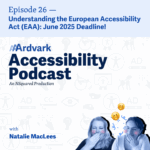
Join Natalie MacLees and Natalie Garza for the 26th episode of the AAArdvark Accessibility Podcast, where they delve into the European Accessibility Act (EAA), discussing why it matters, who needs to comply, and what compliance involves.
Natalie Garza: Hello everybody and welcome to the AAArdvark Accessibility Podcast. I’m Natalie Garza, one of the co-hosts, and with me today is,
Natalie MacLees: Natalie MacLees, the other co-host.
Natalie Garza: and she is an accessibility expert here to answer all of our questions. And in this episode, we’re going to cover the upcoming European Accessibility Act, or EAA.
Natalie MacLees: Yes.
Natalie Garza: We will start with a disclaimer. We are not lawyers, but we will try our best to explain it and go over why it matters, what it is, who needs to comply, and what does it actually involve.
So to start off the episode, why does the European Accessibility Act matter right now?
Natalie MacLees: So the day that this podcast comes out, the second part of the act will actually go into effect. So June 28th, 2025. Any new products, websites, or services have to be compliant with the law. If you already have an existing website, product or service, you have until June 28th, 2030 to make it compliant.
But if you’re doing any major updates, redesigns, et cetera, that’s gonna trigger the law and you’re gonna have to make sure that that is accessible.
Natalie Garza: Yeah. As far as June 28th, 2025, any new products hitting the market have to comply.
Natalie MacLees: That date or after have to comply.
Natalie Garza: So super relevant, especially if you’re watching the episode on the day that it comes out and you’re in the European Union.
Natalie MacLees: Or you do business in the European Union, we’ll get to it.
Natalie Garza: Yes. We’ll get to that here in a second. So why does the EAA matter in general?
Natalie MacLees: You are going to start facing legal penalties for having kiosks, digital devices, websites, web apps, et cetera, that are not accessible. So there will be legal consequences to having those on the market.
And of course, those are in addition to all the consequences you already have for having something in the market that’s not accessible, which is that you’re damaging your brand trust and your brand.
You’re losing out on some competitive advantages and you’re not respecting everybody’s civil and human rights and not being inclusive.
Natalie Garza: Yes, ’cause everyone has a right to information online.
Natalie MacLees: Yes, they do.
Natalie Garza: So, what is the European Accessibility Act specifically? What is it, what does it cover?
Natalie MacLees: Yeah, so it covers any kind of digital products or services, so mobile phones, gaming consoles, kiosks like where you check in at the airport or at a hotel. Also, any kind of web apps or web services, websites, et cetera. All of those kinds of things are covered, and they all need to be made accessible.
Natalie Garza: And every single European country has their own rules
Natalie MacLees: Yes, yes. The specifics of what that means differs from country to country, so we won’t be digging into that today. But if you are dealing with a specific country, you need to look up and see how the EAA got implemented in that country.
Natalie Garza: Yeah, the EAA is mainly just like a blanket enforcing every country to set something up.
Natalie MacLees: Yes, exactly.
Natalie Garza: Alright. Who needs to comply? So we know about all the digital products that need to comply, but you’re saying everybody who works in the EU or works with the EU.
Natalie MacLees: Yeah, so if your product or your website or your web application, whatever it happens to be, is available in the EU for purchase, you have to comply, whether your company is based in the EU or not. So if you have a SaaS application that has EU customers, if you sell mobile phones and people in the EU buy them.
They’re available for purchase there, gaming consoles, et cetera. Anything that can be purchased in the EU, this law applies to it. Whether or not the company that makes that product is in the EU or not.
Natalie Garza: How are they enforcing it for companies outside of the EU?
Natalie MacLees: So, for companies outside of the EU, they can actually take your product off the market. So if you have, for example, like a mobile phone app that isn’t accessible, it could be removed from the store where that’s available for people to purchase. We don’t anticipate at this time that they’re going to take websites or web applications.
They’re not gonna block them or otherwise make them unavailable in the EU as far as we know. But it is always a possibility. And if it’s a physical device, you may not just be allowed to sell it at all in the EU.
Natalie Garza: Okay. Gotcha. So it’s pretty, um, how do you say?
Natalie MacLees: Serious.
Natalie Garza: It’s pretty serious.
Natalie MacLees: They’re serious! Yeah. They mean it.
Natalie Garza: All right, so what does compliance actually involve?
Natalie MacLees: Yeah, so the EAA is kind of unique for an accessibility law. Most of the other accessibility laws that we’ve seen passed around the world have specifically referenced a compliance criterion. So that could be Section 508 here in the United States. It could be EN 301 549 in the EU, and it could otherwise be WCAG.
Usually 2.1 or 2.2 AA. Sometimes still 2.0 AA or another similar standard. The EAA actually doesn’t specify a standard, so some individual countries may, but the EAA does not.
You are free to choose which set of standards you want to follow, but you do have to choose one, and it does have to be reasonably recognized internationally.
And where EAA gets even more tricky is that following that, you could get, you know what we would call a perfect score on WCAG, but as we have discussed in other episodes, WCAG is just a baseline. It’s not like 100% accessibility.
You have to go beyond that standar, and you have to show that you are making a good faith effort to address any accessibility issues that are brought to your attention by the consumers who are using your product. You have to do testing with people with disabilities, people who are using assistive technology, et cetera, and you have to document all of your efforts that you are making toward making your website, your web application, your device, whatever it happens to be.
You have to document all of those efforts that you’re making toward improving the accessibility and show that you’re making continuous improvement. And you have to publish an accessibility statement that shows publicly everything that you’re trying, the problems you’re still aware of, that you’re still working on, and what you plan to do about them.
Natalie Garza: Does that include having an accessibility statement on your website?
Natalie MacLees: Yes. Yes. You’re gonna be required to have a public accessibility statement on your website or, if you have a physical device, maybe it would be in the packaging with it or on the website or both.
Natalie Garza: Okay. Can we go back to what you said about there being no official standard?
Natalie MacLees: Yeah. Yeah.
Natalie Garza: Could somebody say, “Okay, well, I’m going to follow WCAG single A as my standard for my site,” and that would be perfectly acceptable?
Natalie MacLees: I would be surprised if most countries would find that adequate because even AA is still falls short for a lot of people. So I would be surprised if somebody thought that A was, an acceptable standard. It would definitely be a good starting point, right? Because meeting A is better than not doing anything.
So that would be an okay starting point maybe for people who are just getting started, but you do still have to be showing that continuous improvement and that you’re doing testing. That you’re continuing to work on this, so you would end up having to go beyond that at some point, even if that’s what you chose as your initial starting point.
Natalie Garza: Okay. I have another question.
Natalie MacLees: Okay.
Natalie Garza: For usability testing, are they going to have any programs in place to help connect people to, people with disabilities?
Natalie MacLees: Yeah, so there’s already some companies that exist that do that. And I know we have an earlier podcast episode on doing user testing with people with disabilities, so you could refer back to that episode if you want some information about those.
I have also personally spoken to a few more nonprofits that are getting started to do just that, that are going to start connecting people with disabilities with jobs, doing user testing that they’re gonna provide to these companies who need to be doing that testing now.
Natalie Garza: And for companies who have to test, they have to pay out of their pocket, or is it something that the governments are helping pay for?
Natalie MacLees: They’re gonna have to pay for that out of their own pocket as far as I know, there may be some kind of like a tax write off or some sort of like, grant or benefit that maybe you could apply for, but that’s something that you should definitely look into if you need some financial help in meeting this law.
Natalie Garza: Okay. And then for documenting efforts, is it far as just like the accessibility statement, but if somebody from the government comes and says, “Hey, we actually want more details,” then you’ll be legally required to do that.
Natalie MacLees: Yeah. If they think that the accessibility statement you put together doesn’t give enough information, yeah, they could definitely come and demand that you make that more robust and fill it in with more details about exactly what you’re doing and when.
Natalie Garza: Mm-hmm. So that is the European Accessibility Act. In summary, if you guys need more information. You can go to our website. We’ve put together a very thorough blog post as well as a nice little page that goes over this law in a little bit more detail.
As far as websites go, though, where can website owners go to make their sites more accessible?
Natalie MacLees: Yeah, we’ll come on over to AAArdvark. AAArdvarkAccessibility.com. You can, for free, run a scan of your homepage, get an idea of what the state of accessibility is on there, and we’ve got tools to help you go through the manual testing as well as the automated testing and tools to help you keep track of that history.
So you’ll have that audit trail available if you need it to show what you’ve been working on, what you fixed, et cetera.
Natalie Garza: Yeah, we have a quite a few neat little features like the issue count over time. The PDF reports that you can export and show the improvements over time on your website.
Natalie MacLees: Yeah.
Natalie Garza: And we also have a few other free resources like WCAG in Plain English if you’ve been to the WCAG website and you don’t understand what’s going on, you should go check out WCAG in Plain English. It’s on our website and it goes over every single success criteria in plain language. And wanna talk about the live streams that you do, Natalie?
Natalie MacLees: Yeah, every other Wednesday afternoon local time here in Los Angeles, I do a live stream on YouTube and LinkedIn that walks you through one or two aspects of doing accessibility testing. So we do all different kinds of topics, and our next one will be on testing using the screen reader, NVDA.
Natalie Garza: Yes, that will be out next week.
Natalie MacLees: Next week!
Natalie Garza: Go check out our YouTube channel and our LinkedIn page for all the live streams and any new updates on next podcast episodes. And so with that, thank you guys for joining us. That was episode 26 of the AAArdvark Accessibility Podcast. We’ll talk to y’all next time.

