What Is an Accessibility Testing Tool?

If you work on websites, whether you’re a solo developer, part of a growing agency, or managing a large content team, you’ve likely heard growing buzz about accessibility and compliance.
But figuring out how to test a site for accessibility isn’t always clear, especially with all the tools and standards out there. That’s where accessibility testing tools come into the picture.
So, what is an accessibility testing tool?
An accessibility testing tool is a type of software that helps you find and fix issues that make your website difficult to use for people with disabilities. These tools scan your site to check whether it meets standards like WCAG (Web Content Accessibility Guidelines) and flag issues that need your attention.
Issues found with automated accessibility testing tools can include:
- Missing alt text
- Low color contrast
- Broken landmarks
- Or forms that aren’t keyboard-friendly.
Some tools only run automated scans. Others—like AAArdvark—combine automation with human-focused features to help you actually fix issues, track progress, and stay compliant long-term.
These issues can make using your website difficult or even impossible for people with disabilities.
What is the role of accessibility testing?
Accessibility testing helps ensure your website or app works for everyone, including people with disabilities, whether they’re navigating with a screen reader, keyboard, voice controls, or assistive technologies for visual, auditory, cognitive, or motor disabilities.
At its core, it’s usability testing with the added focus on how people with disabilities interact with your site. Its role is to identify barriers that prevent users from navigating, understanding, or interacting with your content.

Do I just run a scan with an accessibility testing tool to fix my website?
Not exactly. Running a scan is just the first step in the process.
Accessibility testing tools can catch many common issues. But they can’t detect everything. Some problems require human judgment.
Some things, like whether link text makes sense out of context or if a form’s instructions are clear, can only be evaluated by people.
In fact, only about 25% – 30% of potential accessibility issues can be found by automated accessibility testing tools alone. That’s where manual testing comes in.

Real accessibility isn’t about quick fixes or checking a box. It’s about recognizing that the web belongs to everyone.
What about overlays, or those accessibility buttons I see on sites?
You’ve probably seen those little accessibility menus on websites, offering options like text resizing, high contrast mode, or screen reader shortcuts. These are called overlays.
While they may look helpful, overlays don’t actually fix the underlying accessibility issues in your code. They’re a surface-level patch that can hide more serious problems. In many cases, overlays can even interfere with assistive technology and make the experience worse.

Do accessibility testing tools help with manual testing?
Yes, the good ones do! Because if you’re relying on automation, you’re missing critical context. Thorough accessibility testing requires human judgment, context, and empathy—things automated tools just can’t replicate. That’s where manual testing comes in.
Machines can’t reliably test things like keyboard navigation and screen reader behavior. More subjective elements—like alt text quality, form labels, error messaging, and readability—require human eyes and experience.
Who are accessibility testing tools for?
Accessibility testing tools are useful for anyone involved in creating or managing digital content, not just developers. Accessibility testing tools are valuable for:
Whether you’re coding, designing, publishing, or managing websites, accessibility testing should be part of your workflow.
- Web developers who want to build accessibility from the start.
- QA teams who need to verify compliance and catch regressions.
- Agencies, especially those managing many client sites or working in regulated industries.
- Marketing and content teams that publish and update content regularly.
- Product managers aiming to improve usability, reduce risk, and track accessibility over time.
- Designers who need to spot potential accessibility barriers early and create inclusive, user-friendly designs.
All-in-One Accessibility Testing Tool: Why AAArdvark stands out
At AAArdvark, we’ve built more than just a scanner. It’s a full accessibility platform that helps teams identify, fix, and track issues without drowning in spreadsheets or bloated reports.
Here’s what sets AAArdvark apart and how it makes accessibility easier for your team:
- Smarter scans that group issues by severity, WCAG criteria, and affected pages so you can fix what matters first.
- Visual Mode for on-page guidance, so you know exactly where the issue is and what it affects.
- Built-in collaboration tools that let you assign tasks, comment, and track fixes – no more messy spreadsheets.
- Progress tracking and reporting, with activity logs, manual review checklists, and branded PDF reports to keep clients and stakeholders in the loop.
No spreadsheets. No back-and-forth between browser tabs. Just one clean, clear place to manage it all.

How Accessibility Testing Tools Fit Into Your Workflow
Catching Issues Early
Accessibility testing tools scan your site to surface accessibility issues early during development or routine updates so your team can fix problems before they’re shipped or grow harder to resolve.
Regular automated scans give you a quick, repeatable snapshot of your site’s overall accessibility health, helping you catch regressions over time. They won’t catch everything because automated tools can miss many types of issues. But they can help identify patterns and flag areas that deserve manual review.
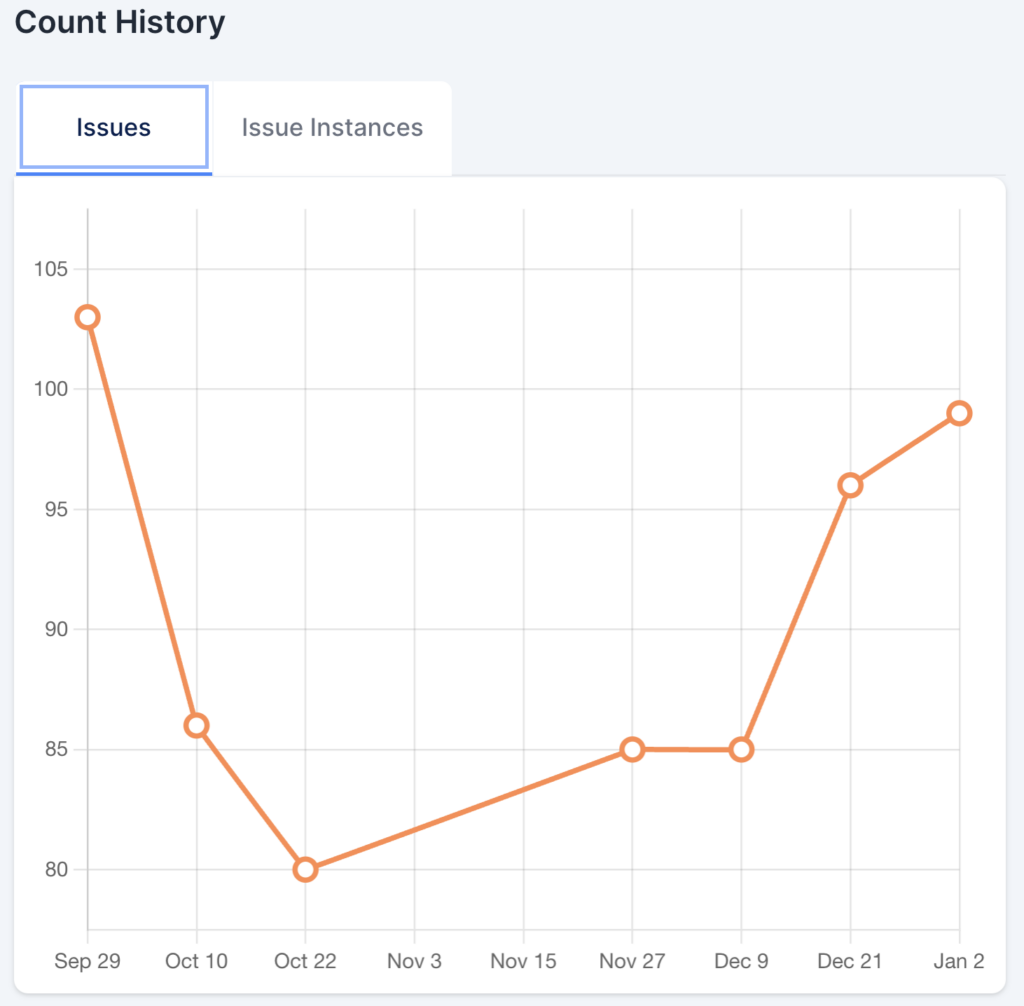
Prioritizing The Biggest Barriers
Issues are grouped by severity, type, and WCAG criteria. This makes it easier to decide what needs fixing first and where to focus your efforts.
Not all accessibility issues are equal. Some create bigger barriers than others. The right testing tool helps you spot and prioritize the most serious blockers first, so you can improve the experience for more users, faster.
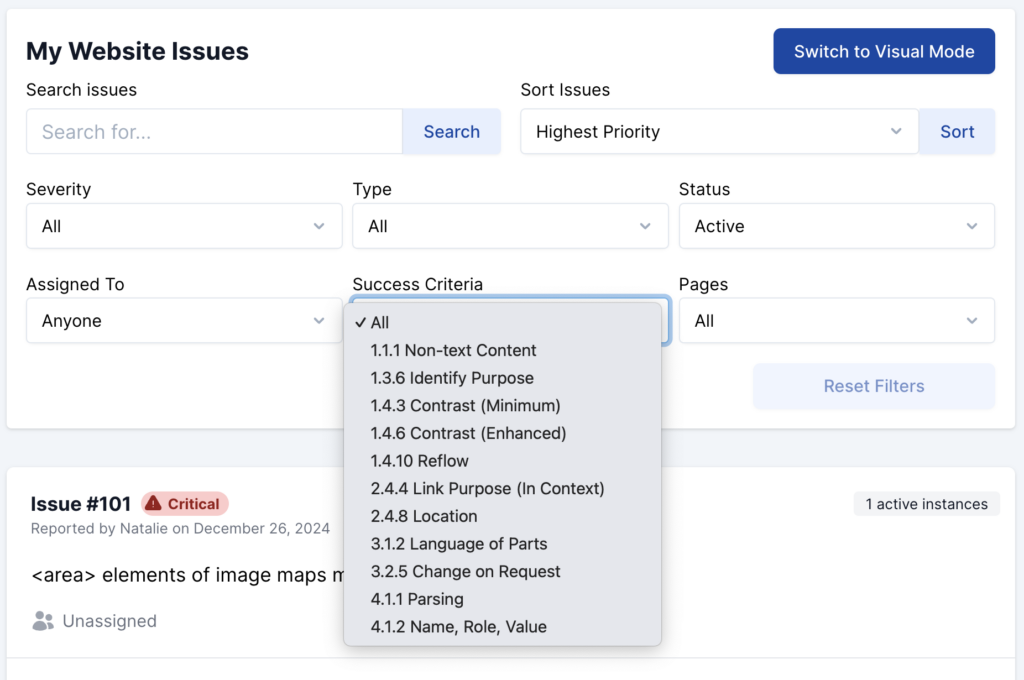
Fixing and Tracking Progress
Good tools help you assign issues, review them, and log progress all in one place. This keeps your team in sync and your work moving forward without the mess of spreadsheets.
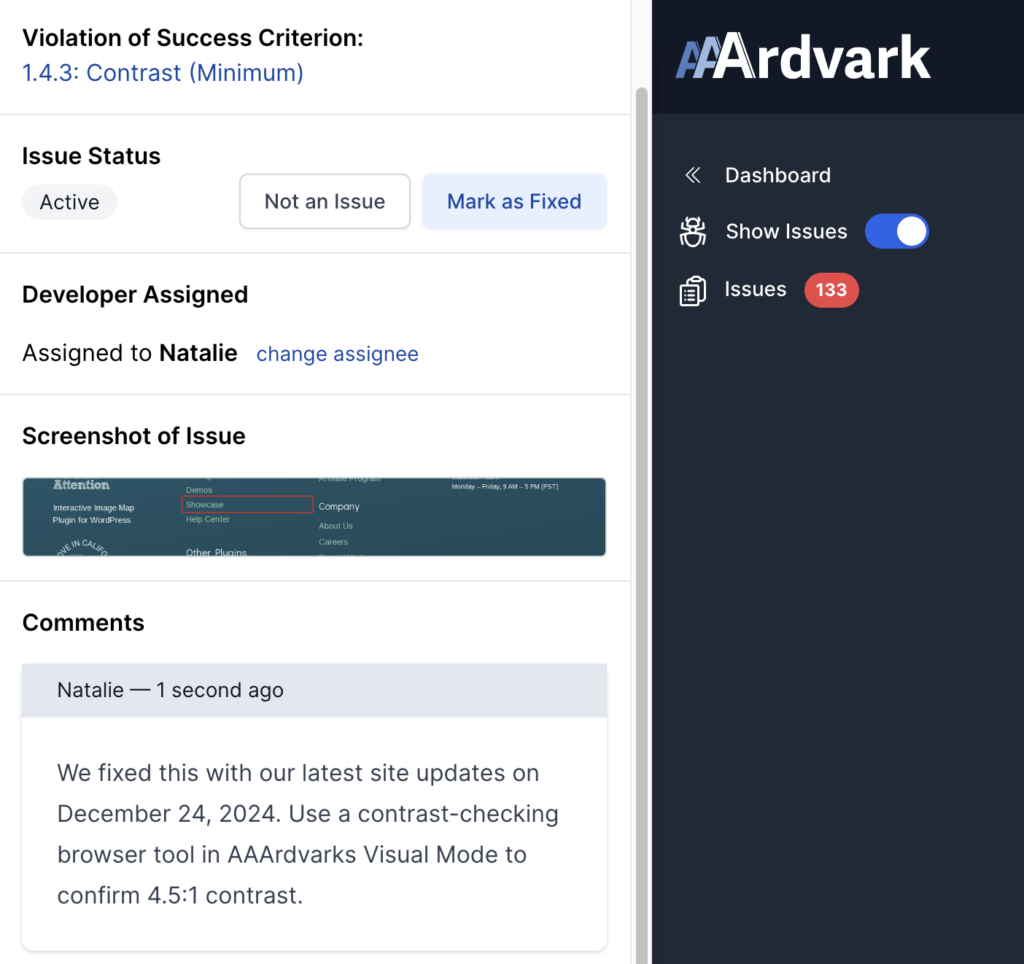
Supporting Manual Review
Some things need human eyes. Testing tools can flag items for manual review and help document decisions, making it easier to handle gray areas and edge cases.
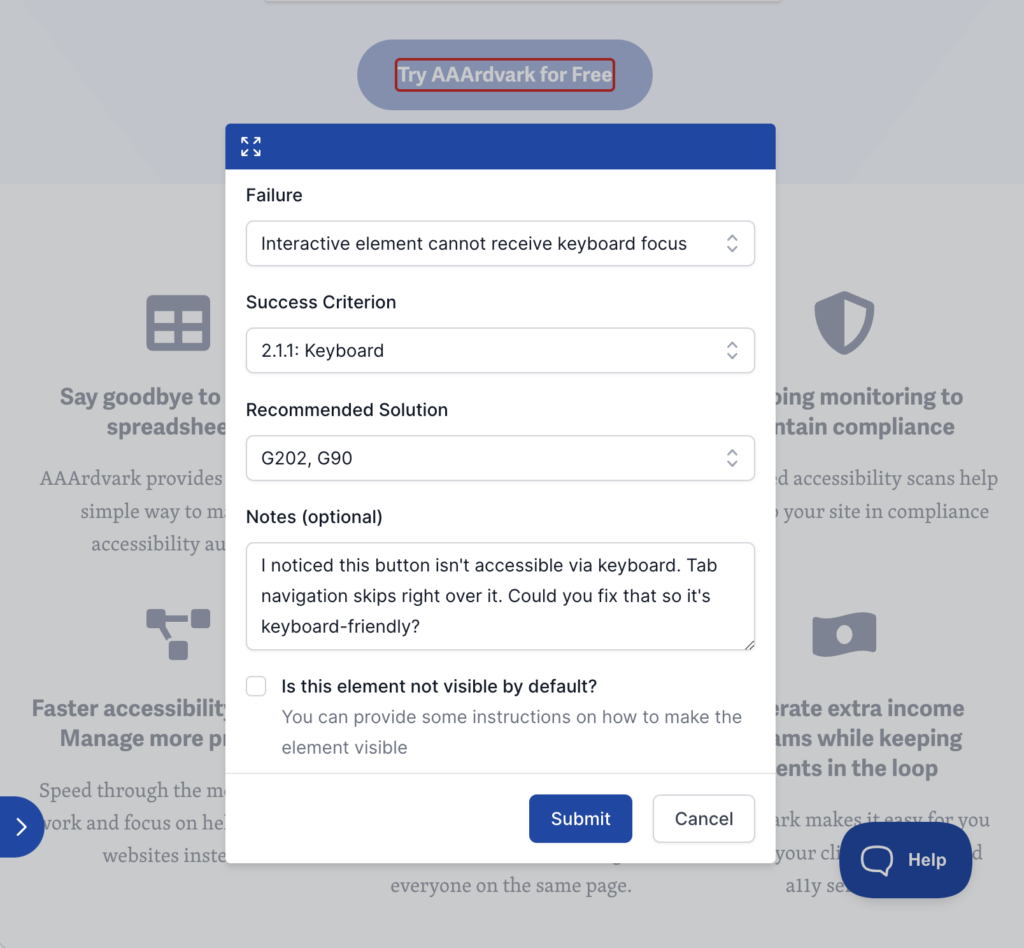
Staying Accessible Over Time
Accessibility isn’t a one-time task. These tools help you monitor sites over time, generate reports, and stay organized as your content and code change.
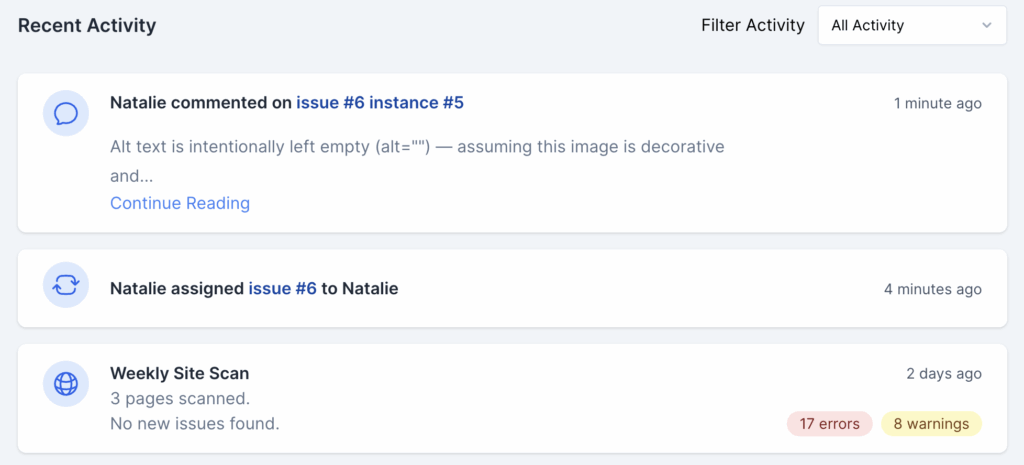
Accessibility Testing Tools Help Make The Web a Better Place
Making your site accessible isn’t just about compliance. It’s about making sure everyone can use what you’ve built.
Accessibility testing tools help you build better, more inclusive websites, and AAArdvark makes that process easier, faster, and more sustainable.
With the right tools in place, accessibility becomes part of how you work and not just a box you check. Whether you’re just getting started or running a complete remediation program, we’re here to help.


