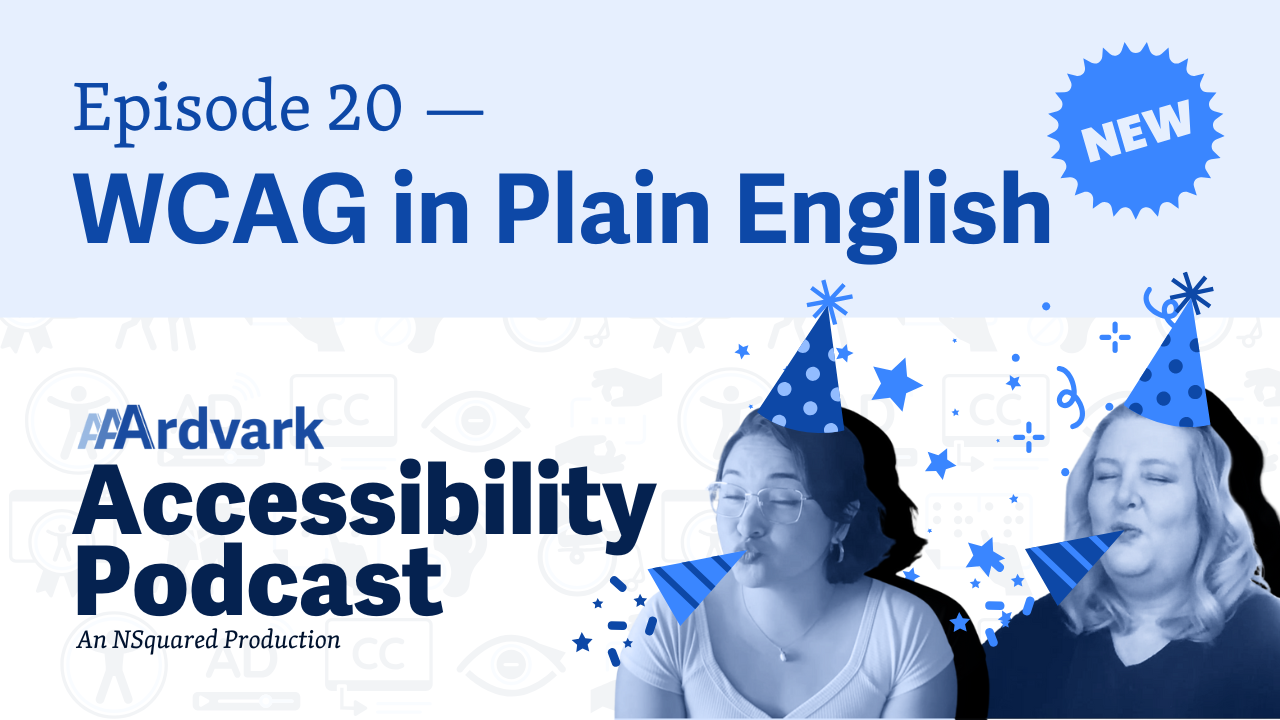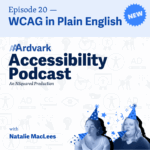
Join co-hosts Natalie Garza and accessibility expert Natalie MacLees in the 20th episode of the AAArdvark Accessibility Podcast. They discuss their latest project, WCAG in Plain English, a collection of simplified articles derived from the official WCAG guidelines.
The project aims to make WCAG requirements more understandable and accessible to everyone, with clear language, illustrations, and a redesigned organization.
Natalie Garza: Hello, everybody, and welcome to the AAArdvark Accessibility Podcast. My name is Natalie Garz, and I’m the co-host. And with me today is,
Natalie MacLees: Natalie MacLees, your cohost.
Natalie Garza: And she is an accessibility expert. And in today’s episode, we’re going to go over this long-time project that we’ve been working on, and we’re ready to announce, launch, and share with everybody. What is it, Natalie? What are we, what are we launching today?
Natalie MacLees: We are launching WCAG in Plain English, a collection of dozens of articles that we have translated from the official WCAG guidelines into easy-to-understand language.
Natalie Garza: Mm-hmm. Yes, because if anyone has ever visited the WCAG website and WCAG articles, what is the problem?
Natalie MacLees: Oh, they’re so hard to understand. They’re very dense. They’re very technical. They also have some bad advice in them.
Funnily enough, I think because some of the techniques have been around for, you know, a decade or more, some of the advice is actually not very good. For example, telling you that you can use a title attribute on an image instead of alt text. Which we know doesn’t actually work.
So we took out the ones that we know don’t work. And you did some wonderful illustrations. Do you wanna talk about those?
Natalie Garza: Yes, so every single article was handwritten. We read through all the understanding docs. We went through every single technique page.
If you’re familiar with the WCAG articles, there’s first off a large page explaining what it is. Like who it applies to. Some examples. It links out to resources, and then it links out to techniques, which are their own separate pages showing you how to implement or how to fix that issue. And any given article, like 1.1.1 has like 30 technique pages that you would have to go visit separately, read through, see if it applies to you, and then come back, just keep going back and forth and back and forth.
So we went through the trouble of going through all of those for you and translating them into plain language. And on top of that, where it would be helpful, we did illustrations to show you, at a glance, you can see like, “Oh, that’s what the solution would be like, “Oh, like that’s what a caption is. Or like, oh, that’s what it means with contrast.” So we rewrote them. We boiled down the techniques so that you don’t have to go clicking around page to page, to page to page, with clear illustrations.
And then Natalie, do you wanna talk about the organization of our new resource?
Natalie MacLees: Yeah, so we used all the different ways that WCAG itself organizes them. So you can browse by what level, whether it’s A, AA, or AAA, you can browse by Principle or Guideline, which are the main ways that WCAG is organized, and also by version. So if you’re only interested in WCAG 2.1 or 2.2, for example, you can see just those guidelines.
And then we have some additional taxonomies that are not part of WCAG, which are Themes, which will help you see things related to Gestures or Keyboard, or Wording. And we have Responsibility. So who on the team is most likely to be responsible for that one? Is it code? Is it content? Is it design? And then we also have the Disabilities that are impacted most by that guideline.
Natalie Garza: Mm-hmm. Yeah. So it’s all neatly organized, all contained in one single place. All the articles are easier to read now. And that’s what we’re launching.
Natalie MacLees: With a very clear, very, um, minimalist design that’s easy to deal with. It looks a lot nicer than the official WCAG guidelines.
Natalie Garza: That’s actually a good point. Yes, ’cause if you compare the two, one is like old Yahoo browser from like 2001, and the other one is clear, clean, very similar to our AAArdvark app style and design, which is very minimalistic.
Natalie MacLees: Yes. Very calm, very soothing.
Natalie Garza: Not 10,000 buttons on one page.
Natalie MacLees: Not not cognitive overload. Exactly.
Natalie Garza: No. So aside from WCAG also just being way too technical and way too over complicated. Another reason why we made it is because we wanted to link from the AAArdvark platform. To these guides directly. Do you wanna talk about that?
Natalie MacLees: Yeah, so when you’re looking at individual issues in AAArdvark, you’ve run a scan of AAArdvark on your page, and it finds an issue. Um, we were previously linking to the official WCAG documentation, as here’s some more information on this issue. And we know that not everybody who’s using our platform is tech-savvy, right?
They’re not coders or senior-level developers, which is sometimes what you need to understand some of those WCAG articles. So, now we’re gonna link out to these easy articles. Inside of AAArdvark itself, we do have a nice, short description that attempts to explain, in one paragraph, what the issue is and how to fix it.
But now if you need more information, you’re gonna link to these really friendly articles that will really explain it in depth and in an easy to understand way, explain to you what you need to do to fix the problem.
Natalie Garza: Yeah, cause AAArdvark is not just for accessibility testers, it’s for the whole team, right? So you could have a designer working inside of AAArdvark if they don’t understand this technical stuff. They’re gonna be stuck. What are we, what? How do I fix it?
Natalie MacLees: Yeah. They’re gonna be stuck. I’ve had that experience in the past where I had told a designer, “Oh, you know, the thing you designed, it doesn’t meet this guideline. Here’s the guideline. You know, here’s the link so you can understand it.”
And the designer went and looked at the page and then came back to me and was like, “Yeah, I read that. I still don’t, I still don’t know what it is. What do I need to do?”
So our article should be more helpful. You can send them to the content editor, you can send them to the marketing person, you can send them to the designer, and they’ll be able to understand what it’s all about and why it’s important.
Natalie Garza: Mm-hmm. Yeah. I really like our articles because there’s an explicit section that says, how do I implement this criterion? And most everyone can just skip to that part and get it over with.
Natalie MacLees: Yeah. I like that they each say why they’re important, and help you understand why this is something that I need to do?
Because I think that’s a piece that’s missing a lot of times for people who don’t really understand. Why is this so important anyway? Um, and once they understand why it’s important, they’re more on board with, “oh yeah, absolutely. This is something we should do.”
Natalie Garza: All right. So, how we made these, we’ve already said, we hand-wrote every single article, but we’ve also pulled from the accessibility community and used a lot of their resources and their help that they’ve published themselves. They’ve also generously shared with everybody else.
Natalie MacLees: Yeah, everybody in the accessibility community is very cooperative and collaborative and always shares resources. You know, people don’t tend to come up with a resource and then kind of keep it to themselves.
So we built on a lot of the work that other people did, especially when it came to how we organize these articles and make them so they’re easier to find, right? Because just like I think anybody else, we found, the way that WCAG organizes them is not easy to understand or straightforward.
So some of the people that we use, I’m sorry for the pronunciation, if we get them wrong. So I’m gonna guess it’s Johannes Lehner who created the “WCAG 2.2 Card Deck”, which, if you work in accessibility, you have probably come across this resource.
It’s been around for a couple of years now, and it is fantastic. So they’re basically flashcards of the WCAG guidelines. And they use some different taxonomies on them, right? There are little icons on them to tell you which disabilities it affects and which themes it’s in. And so those are what we used for WCAG in Plain English.
And those themes actually came from another resource, which is Andrew Hick, who created the “WCAG Map”. If you haven’t seen it, it looks like a subway map. And it kind of visually lays out how all of the different WCAG guidelines are related to one another, in a way that is really helpful for understanding what they’re all about.
Of course, we drew on the WCAG documentation itself from the WAI or the Web Accessibility Initiative.
And then we wanted to have just a short sentence on each success criteria to just give you, a quick overview. This is what this page is about. And those we drew from Martin Underhill’s project called “WCAG, But In Language I Can Understand.”
So very similar name to ours. But those are basically, for the most part, one-sentence summaries of each of the guidelines. And he had a few places where it was more than a sentence, and we edited those to make it one sentence. But otherwise, we pretty much used those as is. And then we have some organizations that have resources available.
The University of Melbourne, I’m American, so I don’t say Melbourne. So “Accessibility Responsibilities by Project Role”.
The Appt Foundation has “Accessibility Handbook” and IBM’s “Accessibility Requirements”.
So, thank you to all of those people and organizations for making those resources available for us to use.
They were very helpful in helping us think about how to taxonomize and organize our articles to make them easy to find so that people can access them and really benefit from the content that we hand-wrote.
Natalie Garza: Yes. So a lot, a lot of work went into this. You guys, I’m telling you, we have spent three years finally putting this out so that everyone can actually use it and benefit from it. So, where can people go see this, Natalie?
Natalie MacLees: Yeah, so we have a shortcut URL set up, so just WCAGinPlainEnglish.com. You can go there.
You can also find it by coming to our website AAArdvarkaccessibility.com. And if you use our platform and scan your website, you’ll get links out to individual articles that relate to your particular issues.
It is all licensed under a Creative Commons license. So if you wanna take it and do something even more fantastic with it, you are welcome to use it however you see fit.
Natalie Garza: That’s right. It’s a free resource that is completely open to anyone who wants to go and check it out. You don’t have to sign up for any of our platform. You don’t have to sign up using your email. You just go check it out. Please go see it.
Natalie MacLees: Please go see our hundreds of hours of work.
Natalie Garza: So right now, just as a disclaimer, we have only released Level A and Level AA Articles, and Level AAA Articles are slowly but surely coming out each week.
Natalie MacLees: Yes. So we’ll have all of those published very soon, within the next couple of months.
Natalie Garza: mm-hmm. Yeah, we were just ready to come out of the shadows.
Natalie MacLees: We were.
Natalie Garza: So everybody go check it out. We hope you guys like it. We’ve spent a lot of time, a lot of effort, and spent a lot of tears. Just kidding. Not tears. Maybe sweat. No, not sweat. But we’re really happy, we’re ecstatic.
We’re in a party mood!
Natalie MacLees: In a party mood.
Natalie Garza: So with that, we’re gonna end our episode. Thank you for joining us. This is the 20th episode, a very special one for us, of the AAArdvark Accessibility Podcast. Thank you for joining us, and we will talk to y’all next time.