Find the Right Accessibility Testing Tool for Your Site
If you’re wondering how to test a website’s accessibility, you’re not alone. With so many web accessibility tools out there—ranging from quick, free accessibility checkers to full-featured paid platforms—it can be hard to know which one is right for your needs.
The right accessibility testing tool can help you meet WCAG guidelines, avoid legal risks, improve your site’s SEO, and create a better experience for every visitor. The challenge is figuring out where to start—and which tools will actually help you get the job done.
The accessibility testing tool you select will decide whether you catch the big issues or leave people locked out.
Basic Overview: How to Test Accessibility of a Website
Testing a website’s accessibility means checking whether people with different disabilities—visual, auditory, motor, or cognitive—can use it without barriers. This usually involves a mix of web accessibility test tools and hands-on checks.
You’re looking at things like:
- Can someone navigate your website with just a keyboard?
- Are images described with alt text in case they’re using a screen reader?
- Is the color contrast high enough with the text for people with low vision to read your content?
The process typically involves a website audit (finding and documenting all the accessibility issues), fixing the issues found through the audit in what’s called the “remediation process,” and lastly, ongoing scanning and fixes to maintain your site’s accessibility compliance.
If you’re not sure where to start, try running a quick scan with a free website accessibility checker to get a snapshot of your site’s current state. Tools like AAArdvark even let you scan your homepage for free and offer a visual mode so that you can see the live issues in real context.
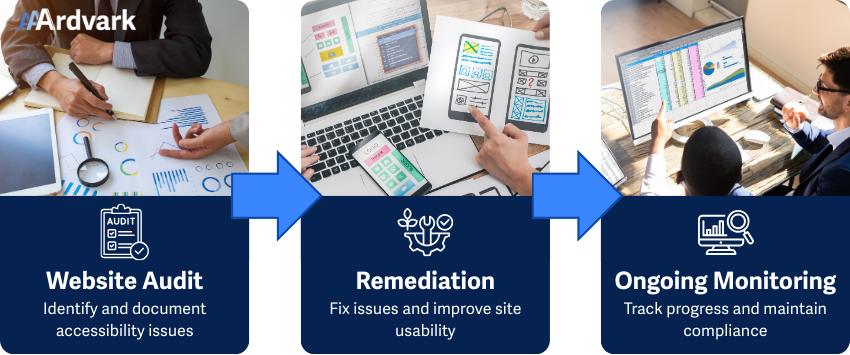
Why Digital Accessibility Matters
Accessibility testing matters for several reasons. First, there are legal requirements where non-compliance can lead to costly legal actions and settlements for your website and business. In the U.S.A., the ADA and Section 508—and internationally, European Accessibility Act or Accessible Canada Act—set clear expectations for accessible digital content, often based on Web Content Accessibility Guidelines (WCAG).
And there’s an SEO angle too, search engines favor well-structured and semantic code on websites, which overlaps a lot with accessibility best practices.
Committing to accessibility sends a strong message about your values, helping build trust and credibility with your audience and customers.
Benefits Beyond Compliance
Accessibility work tends to improve the overall user experience, making pages faster, easier to navigate, and clearer to understand. It also opens your site to a wider audience, from people with disabilities to aging users and those on mobile or slow connections.
Types of Accessibility Testing Tools
There are a variety of different testing tools on the market, and the reality is that there’s no one-size-fits-all. Here’s what’s out there:
- Automated Tools
- These tools offer fast checks for common issues like color contrast, missing alt text, and heading order.
- Limitations: They can’t judge context—an image might have alt text, but is it meaningful? And, in addition, automated testing tools can only find between 20-30% of possible accessibility issues on your site. Not nearly enough to meaningfully find all the problems that could be blocking or creating barriers for people visiting your site.
- Some common issues automated scanners are capable of finding include:
- Missing alt text on images
- Poor color contrast between text and the background
- Improper heading hierarchy
- Missing form labels or link text
- Tools for Manual Testing
- These tools include screen reader software (ex. JAWS, NVDA), keyboards, and other assistive technology for navigation, or standard browsers—basically any tool that will let you emulate a disabled person’s experience on the web.
- Manual testing will help find issues automation can’t detect, like logical reading order or link purpose.
- Limitations: Requires an experienced manual tester to help document these issues and know what to look for and how to thoroughly test.
- Hybrid Platforms
- Combines automated scans with guided manual checks.
Wondering which type of tool would work best for your site? You can experiment with a hybrid platform like AAArdvark to get both quick automated results and clear, human-written guidance—so you’re not left guessing what the reports actually mean.
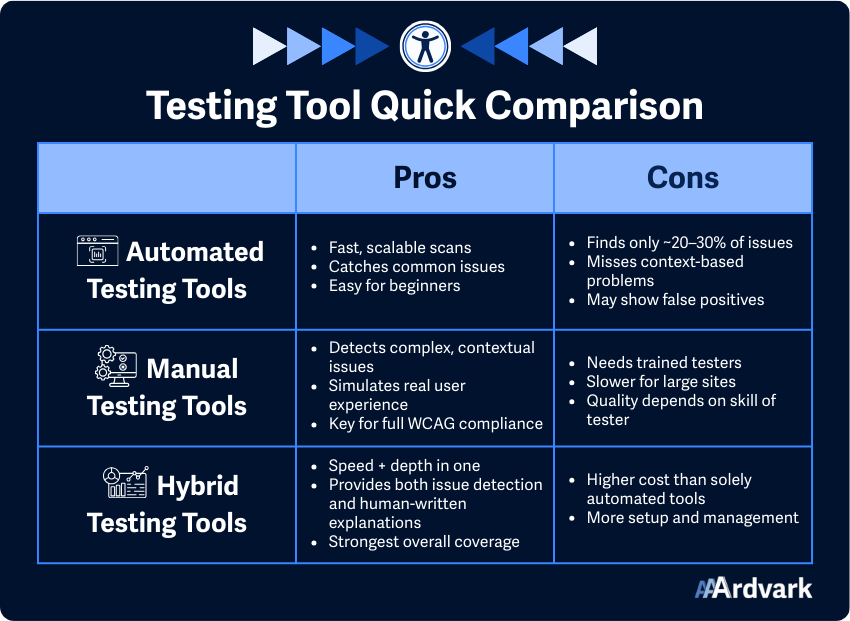
In short, the right tool should match your scope, your skills, and your compliance goals—not just your budget.
Factors to Consider When Choosing an Accessibility Testing Tool
Not every accessibility checker works the same way or is a one-size-fits-all, so it’s worth thinking about what you really need before committing to one. The best choice depends on your goals, your content, and your workflow.
1. What are you testing?
Before choosing an accessibility test tool, be clear on the type of content you need to audit. Many web accessibility tools are built specifically for websites and web applications—they scan HTML, CSS, and JavaScript to flag issues.
However, if your work also involves other formats, you’ll need to plan accordingly:
- PDF documents: These require specialized tools that can check tagging, reading order, embedded alt text for images, and whether forms are properly labeled.
- Mobile apps: Testing for iOS and Android accessibility often involves different guidelines (like Apple’s and Google’s accessibility APIs) and device-based testing.
- Desktop software or kiosks: This might require yet another set of tools and testing methods, including assistive technology compatibility checks.
2. What’s the compliance target?
Different situations call for different standards. Knowing this up front will help you pick tools that align with the right criteria. You might be aiming for:
- WCAG compliance to meet broad accessibility guidelines
- Section 508 documentation for selling to government agencies
- EN 301 549 compliance for the EU market
3. What’s your role in the project?
The right website accessibility testing tool often depends on who’s using it and how they’ll act on the results.
- Developers or accessibility specialists usually need detailed, technical reports. These might include exact code snippets, references to the relevant WCAG success criteria, and links to documentation so they can fix issues directly in the codebase.
- Designers may prefer tools that provide visual previews of accessibility problems—highlighting low contrast areas, showing how layouts break with zoom, or simulating color blindness—to help them make informed design adjustments.
- Content editors or marketers benefit from tools that check headings, link text, and alt text, often with suggestions phrased in plain language rather than code-heavy terminology.
- Site owners or project managers who aren’t technical might want straightforward explanations or reports, clear priority levels for issues, and the ability to assign tasks or track progress without getting lost in HTML or CSS details.
Matching the tool’s interface and reporting style to your role will make the results far easier to understand and act on—otherwise, you risk ending up with reports that are either too technical to use or too vague to guide real fixes.
4. Budget and value.
When you’re choosing an accessibility testing tool, cost is more than just the subscription fee, it’s also about what resources you’ll need beyond the software.
Free accessibility testing tools are a great starting point for quick, surface-level checks. But for a full website audit—especially if you need detailed reporting, team collaboration, or ongoing monitoring—a paid platform often delivers far more value. Paid tools can centralize your testing process, make it easier for multiple team members to track and fix issues, and keep your accessibility efforts consistent over time.
Accessibility isn’t just about code. It’s about people.
However, keep in mind, even the best website accessibility checking tools can’t guarantee full compliance on their own. These are the kinds of judgments that require human review which leads into the final point to consider.
5. Do you need human help?
If you already have accessibility expertise in-house, your budget might just need to cover the right tool and the team’s time. But if you don’t, you’ll need to factor in hiring an accessibility consultant or service to:
- Perform manual audits
- Validate fixes after issues are addressed
- Provide guidance on best practices to prevent future problems
In short, budgeting for accessibility isn’t just about picking the right tool—it’s about making sure you have the human expertise to interpret the results and turn them into real improvements.
If your team doesn’t have in-house accessibility expertise, it’s worth choosing a tool that also offers audit services or manual testing support. Platforms like AAArdvark can bridge the gap by giving you the scans, the reports, and the expert insight to act on them.
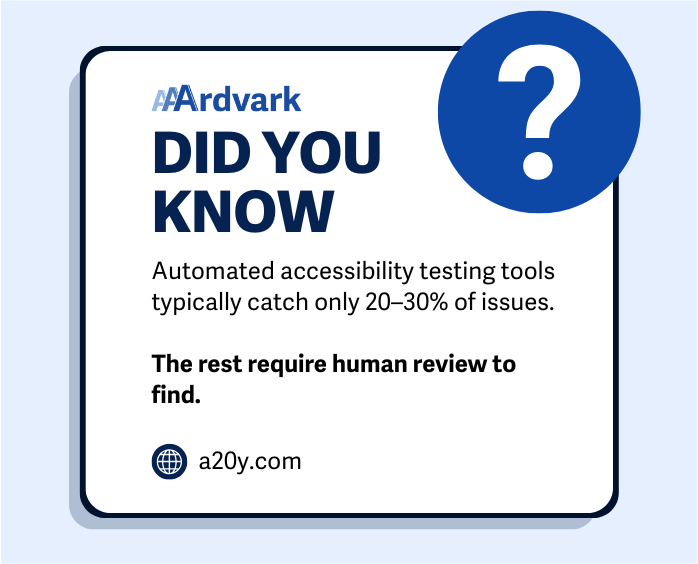
How to choose the right accessibility testing tool FAQ
What is the best free accessibility testing tool?
It depends on what you’re testing. For quick website checks, tools like WAVE, axe, and the W3C accessibility checker are solid starting points.
That said, free tools have limitations—they usually scan one page at a time and can’t replace a full audit. If you need site-wide reporting, team collaboration, or ongoing monitoring, a paid website accessibility testing tool will give you a more complete picture.
Does Google rank accessible websites higher?
Google doesn’t have a specific “accessibility ranking factor,” but accessibility and SEO share a lot of best practices. Clean, semantic HTML, proper heading structure, descriptive link text, and optimized images improve both accessibility and search engine visibility. So while accessibility alone won’t guarantee a rankings boost for your website, the improvements you make often lead to better SEO performance.
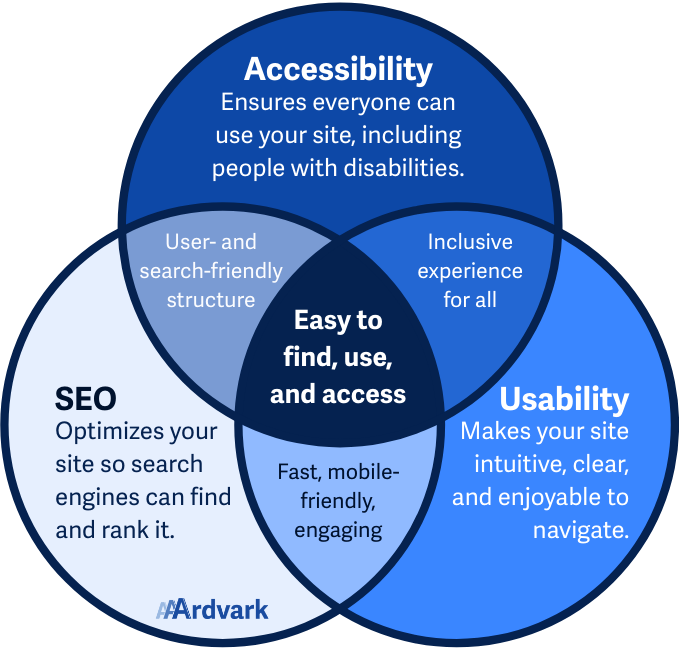
Do overlays make a site accessible?
No. Accessibility overlays promise quick fixes by adding a widget to your site, but they can’t fully correct underlying issues in your site’s code.
In many cases, they just mask the problem rather than solving it, and some can even interfere with assistive technologies like screen readers. To truly make a site accessible, you need to fix the source issues which is something no overlay can do on its own.
Why AAArdvark is a Strong Choice as an Accessibility Testing Tool
If you’re looking for a tool that blends automation with human insight, AAArdvark is built for exactly that. It supports both automatic and manual WCAG and VPAT audits, with fully handwritten issue descriptions so you know exactly what’s wrong and how to fix it.
AAArdvark’s visual mode makes it easy to see where each issue appears right on the page, which is especially helpful for designers and developers working through fixes. Teams can track issues, confirm when they’re resolved, and keep everyone in sync.

For long-term accessibility maintenance, you can set up scheduled scans to keep your site in check over time. Reports can be exported in PDF or Excel formats so you can track progress, share results with stakeholders, or keep documentation for compliance purposes.
You can scan your homepage for free, then choose from a range of plans that cover multiple websites and different page counts. And if you need extra help, the AAArdvark team also offers full accessibility audits as a service, giving you both the tools and the expertise to get the job done right.
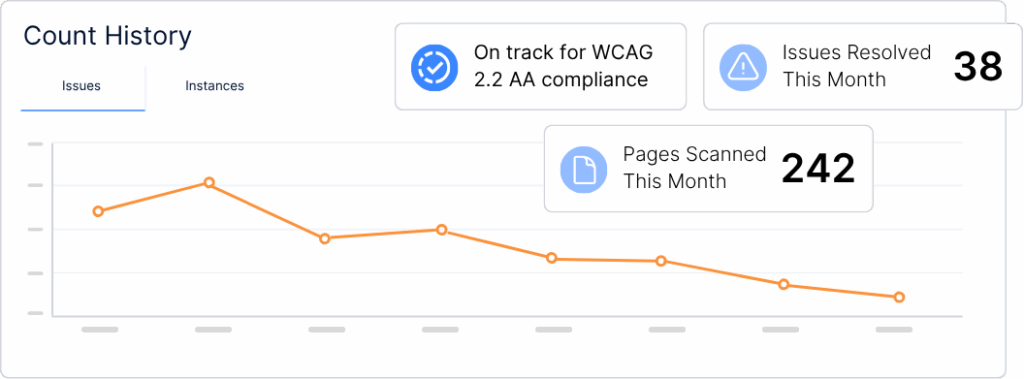
There’s no single “best” tool for everyone—what works for a solo site owner running quick checks might not suit a development team managing multiple projects.
From Testing to True Inclusion
Choosing the right accessibility testing tool comes down to understanding your content, your compliance goals, your role, and your available resources.
The most effective approach often combines the speed of automated scans with the accuracy of human review. That way, you’re not just catching the obvious 20–30% of issues but addressing the subtle barriers that truly impact usability and compliance.
Whether you start with a free web accessibility checker or invest in a paid platform, the goal is the same: build and maintain a site that works for as many people as possible while meeting the legal and ethical standards for accessibility.
Your First Step to a More Accessible Website
If you want a solution that balances automation with expert insight, AAArdvark offers both the tools and the team to help you get there—starting with a free homepage scan so you can see exactly where you stand.

