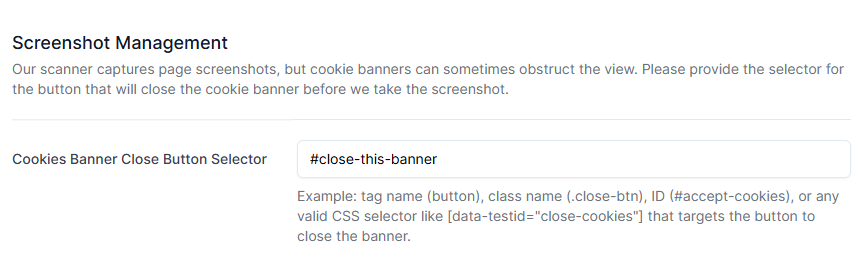Cookie Banners and Screenshot Management
Introduction
AAArdvark can capture page screenshots when scanning, but sometimes cookie banners may obstruct and block the view. Luckily, there is a way to avoid this from happening, so the screenshots can remain nice and clean.
Obtaining the Selector
Make sure that the cookie banner’s close button has a tag name, like a class or ID (or any other valid CSS selector) that targets the button in order to close the banner first.
To find out the cookie banner’s tag name, right-click on the cookie banner’s close button to Inspect, and ensure that the current tab displays the Elements. When selecting the element, the entirety of the close button must be targeted.
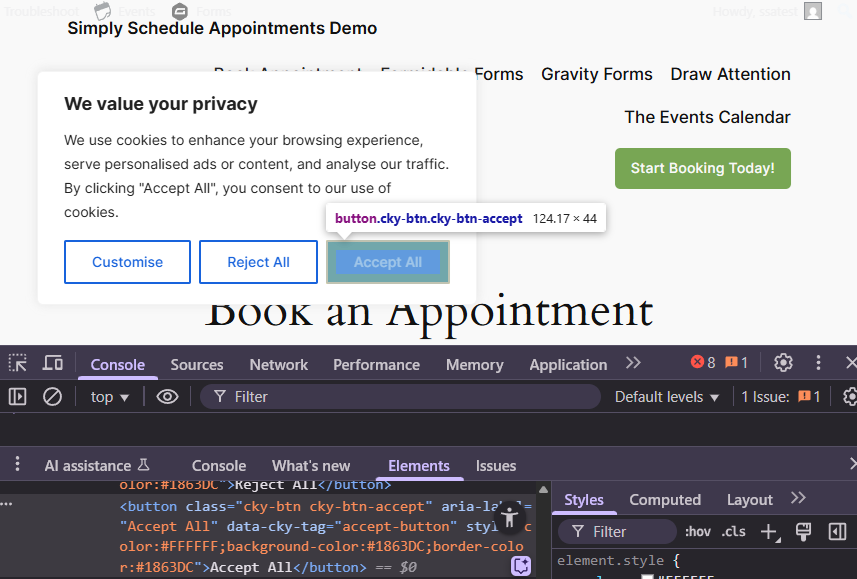
Providing a Selector
Once the selector has been determined and copied, this can be entered into the Site Settings of the Workspace within the Screenshot Management section.