Site Scan Failed
Introduction
Site scans occasionally fail, and while it’s frustrating, it’s usually easy to resolve. This guide will walk you through common reasons for scan failures on AAArdvark and show you how to fix them.
If you see the error message below, don’t worry—we’ve got you covered!
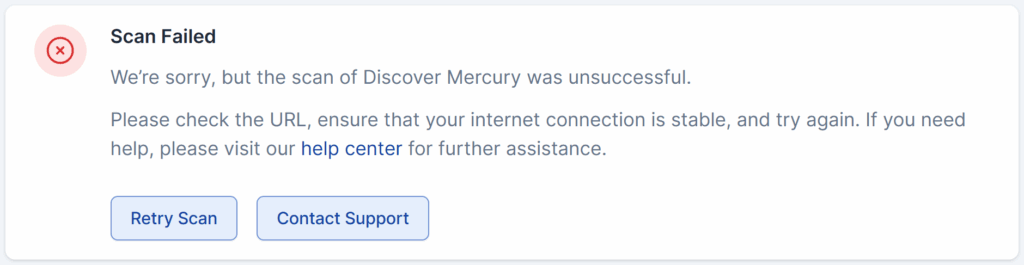
Troubleshooting Site Scan Failures
If your site scan fails, here are the most common reasons and how to address them:
The Site Is Offline
The website might be temporarily down or unreachable. What to check:
- Open the site in a separate browser tab. Does it load properly?
- If the site is down, you may need to wait for it to come back online.
Network Connection Issues
Your internet connection might be unstable, preventing AAArdvark from accessing the site. What to do:
- Try loading other websites to confirm your connection is working.
- If your connection is unstable, wait until it improves or switch to a more stable network before retrying the scan.
Incorrect Website URL
The URL you entered might have a typo or be incomplete. What to check:
- Double-check the full URL in AAArdvark for any errors (e.g., missing
http://or typos). - Ensure the URL points to the correct site or page.
What to Do Next
If you’ve reviewed these steps and the issue persists:
- Retry the Scan: Wait a few minutes and click the Retry Scan button. This often resolves temporary issues.
- Contact Our Support Team: If the scan still fails, let us know! Reach out here so we can investigate. Include details like the site URL and when the scan failed.
Related Guides
-

AAArdvarkBot Information
-

Access Denied – Whitelist IP Address or Header
-

Page Scan Failed
-

Cannot Add Site
