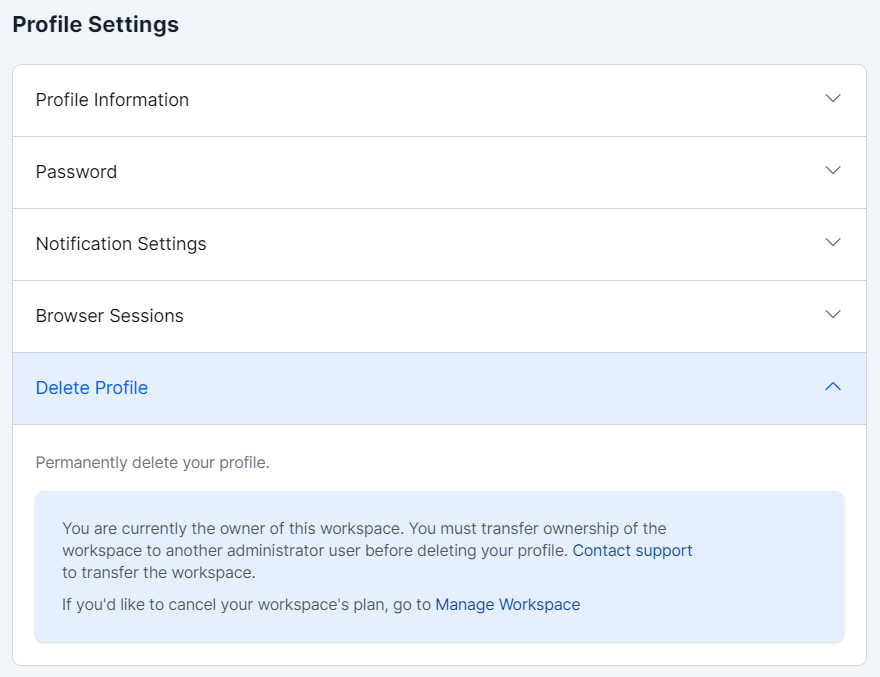Profile Settings
Introduction
Your profile settings help you manage your account details, customize notifications, and monitor browser sessions. Keeping these settings up-to-date ensures you stay informed and in control of your AAArdvark experience.
If you need to manage your workspace, add users, and change roles, please view this guide.
Profile Information
Use the Profile Information section to update your account details, including your email address. For security, you’ll need to enter your current password to save changes.
To update the profile settings, you must enter your current password as well.
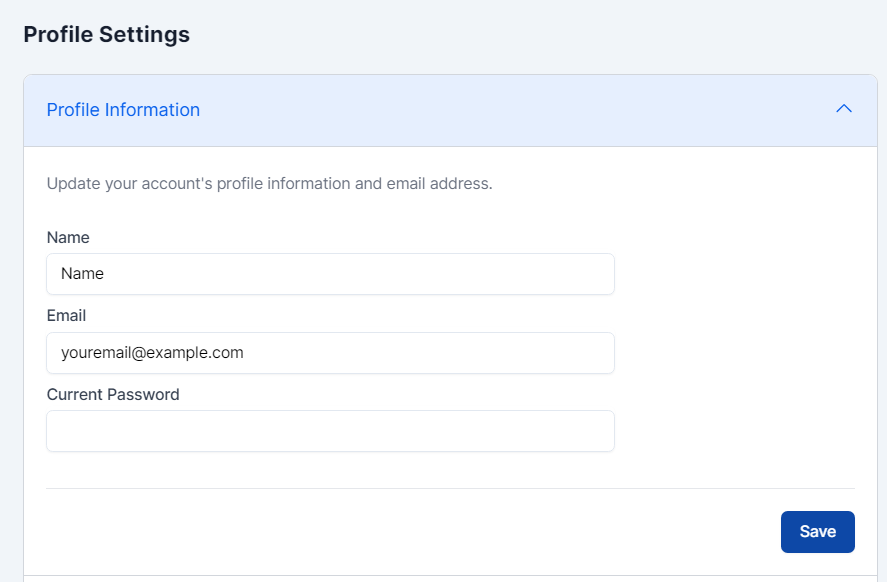
Password
To update your password, go to the Password section in your profile settings. For enhanced security, choose a long, randomized password. Using a password manager can help you create and store strong passwords.
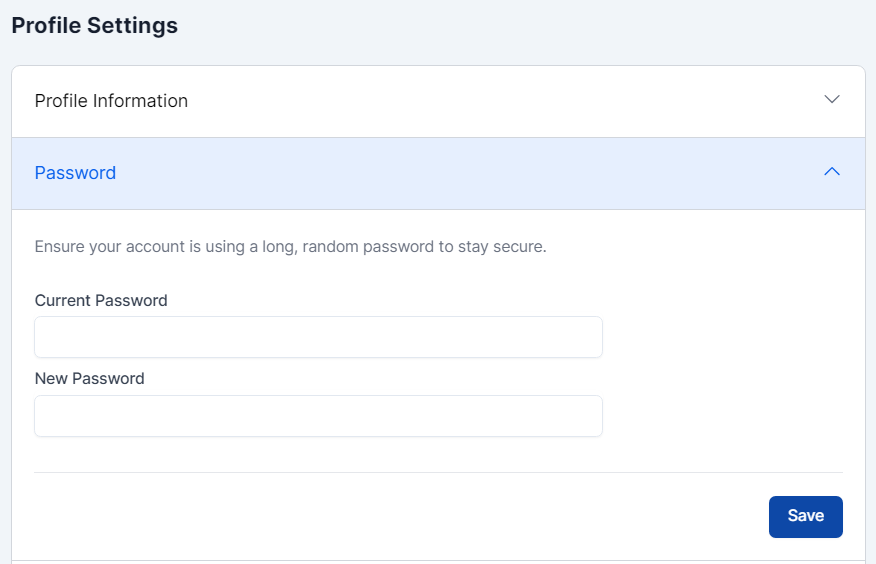
Notification Settings
In the Notification Settings section, choose how you’d like to receive updates—via site notification, email, or both. Site notifications appear under the bell icon in the top-right corner of your screen.
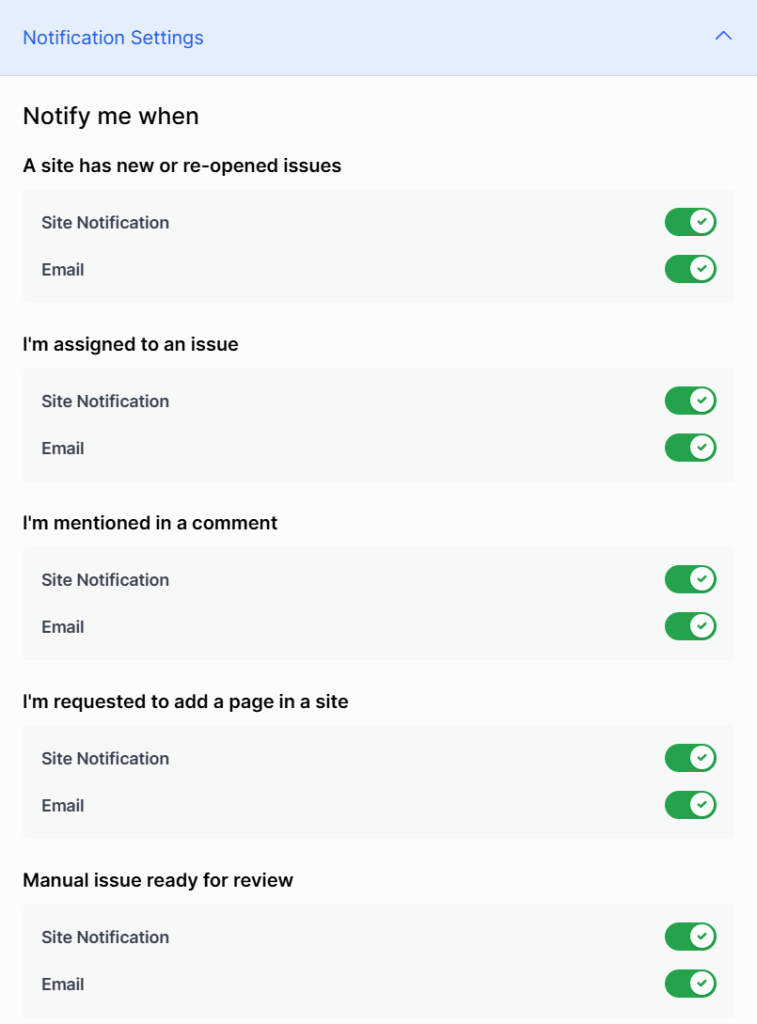
A Site has new or re-opened issues
Get notified when new issues are found during manual or automated scans, or when previously resolved issues are reopened.
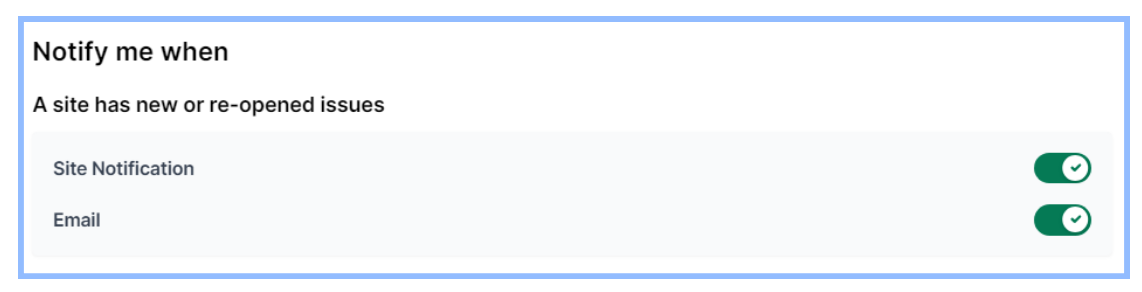
I’m assigned to an issue
Receive instant notifications when a team member assigns you an issue, ensuring you’re always up-to-date.
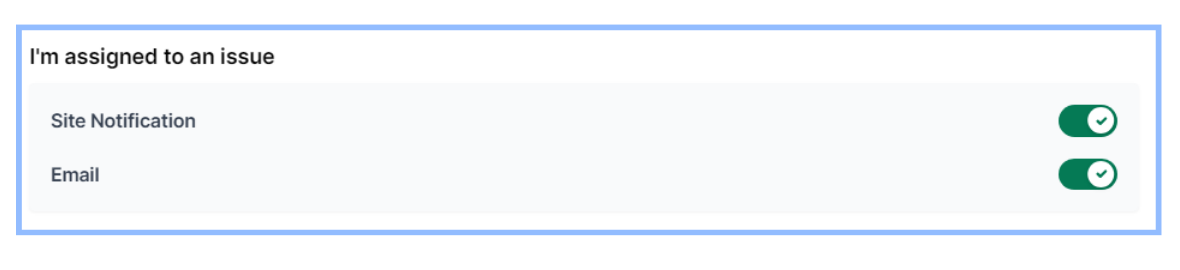
I’m mentioned in a comment
Stay informed with notifications whenever someone mentions you in an issue comment.
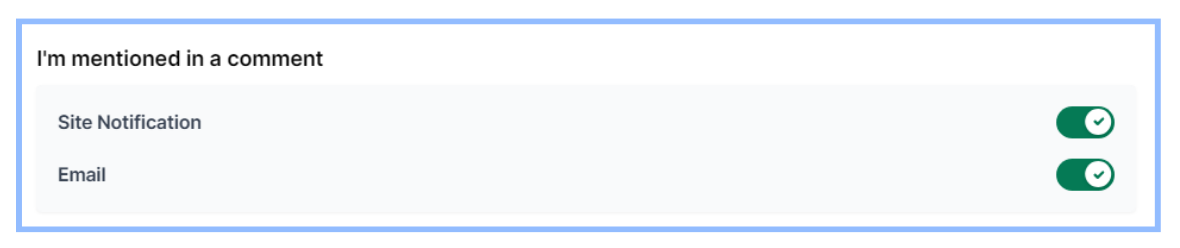
When you’re mentioned in an issue comment and have this setting enabled, you’ll receive an email displaying information about the issue.
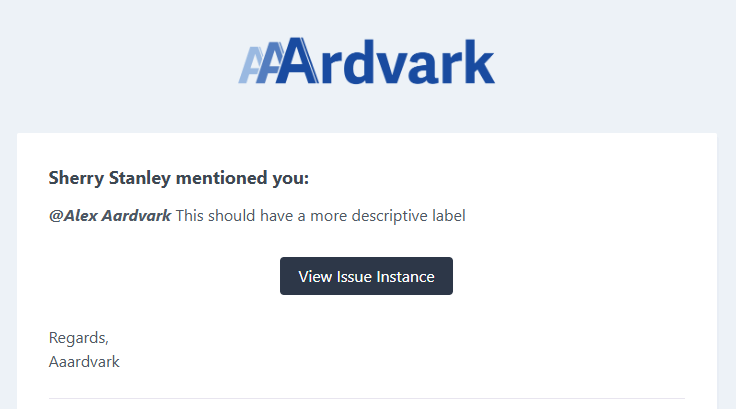
I’m requested to add a page in a site
Get notified when someone requests you to add a page to a site, so you never miss an update.
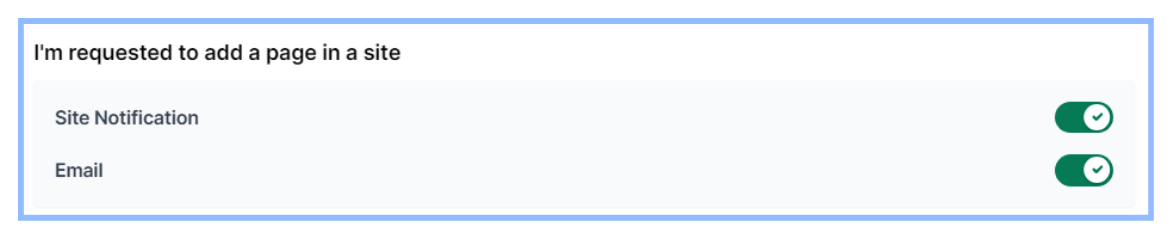
Manual Issue ready for review
Get notified when a manual accessibility issue requires your review. Never miss important tasks waiting for your approval.
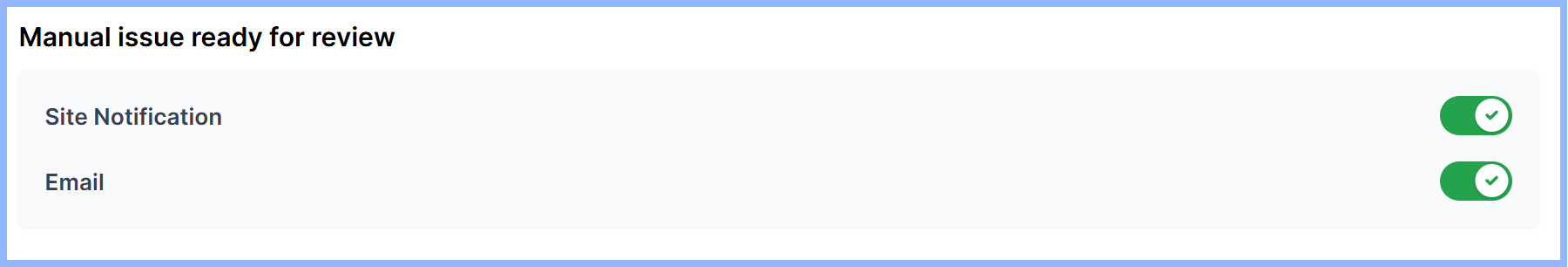
When email notifications are enabled, you’ll receive an email each time a manual accessibility issue needs your review.
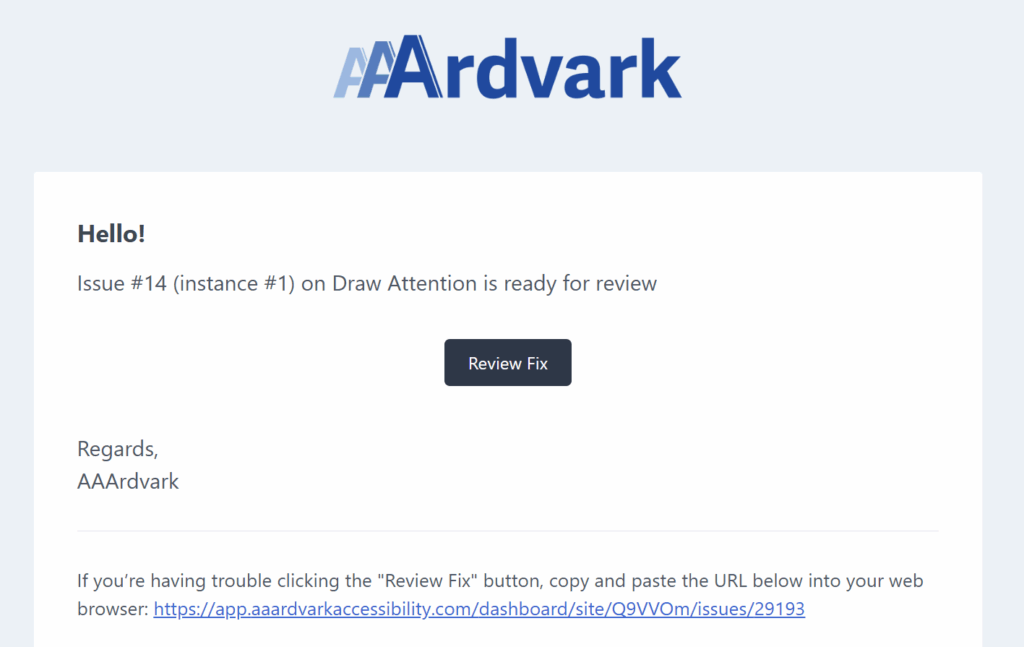
Browser Sessions
View all active sessions for your account across browsers and devices in the Browser Sessions section. If needed, you can log out from specific sessions to enhance security. This is also a great way to monitor and prevent suspicious login activity.
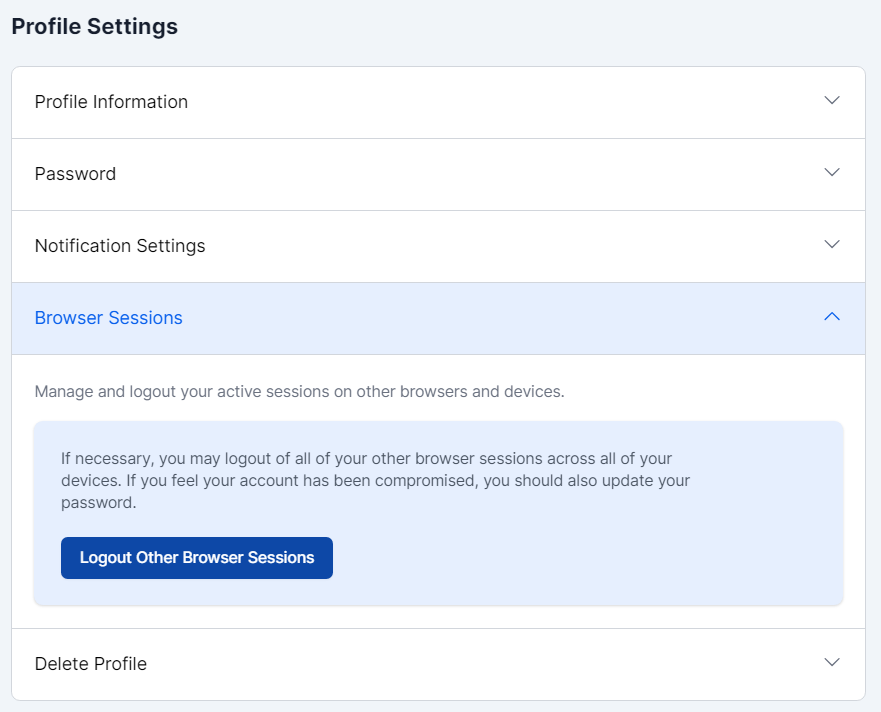
Delete Profile
To permanently delete your profile, go to the Delete Profile section. If you own a workspace, make sure to transfer ownership to another administrator before proceeding.