What is it?
When a video includes important audio and visual content, offer a full-text version that people can read instead of watching or listening.
This goes beyond captions and audio descriptions. A full media alternative is a written summary of everything that happens in the video, from what's said out loud to what's shown on screen. It reads like a detailed story version of the video, in the same order things happen in the video.
That means it includes the dialogue, narration, actions, facial expressions, sound effects, music, and any on-screen text. Every meaningful detail gets covered so someone reading the text can fully understand what the video is about.
Why does it matter?
Captions and audio descriptions are great for making videos more accessible, but they don't help everyone, especially people who are both deaf and blind, or people who find fast-paced media hard to process.
A full text alternative gives users the option to experience the content in a way that works for them. They can take their time, use a screen reader or a braille display, and understand the entire message of the video without needing to see or hear it.
Who is affected?
People who are deaf-blind. People with cognitive disabilities.
People who are deaf-blind may not be able to access video content through visuals or sound. A full-text version gives them a way to engage with the content using assistive technology like screen readers or braille displays.
People with cognitive disabilities may prefer reading at their own pace, especially if they find fast-changing visuals or overlapping audio hard to follow. The extra time and clarity a media alternative provides can make all the difference.
How to implement 1.2.8
This section offers a simplified explanation and examples to help you get started. For complete guidance, always refer to the official WCAG documentation.
To meet this success criterion, you'll need to create a complete text-based version of any pre-recorded video where visuals and audio are presented together.
Write a Full-Text Alternative
Start by writing out everything that happens in the video. Not just the dialogue, but the visual context too. Think of it as a full walkthrough of the video in words.
Be sure to include:
- All spoken dialogue and narration
- Descriptions of scenes, actions, and expressions
- Sound effects, background sounds, or music
- On-screen text or graphics
Unlike a script that's written before the video is made, this is a complete description of the final, edited video, so someone can understand it fully without needing to watch or hear anything.
Full-Text Alternative:
The video takes place at night in a grassy, desert-like
environment under a clear starry sky.
A glowing crescent moon hangs in the upper left corner.
Crickets chirp softly in the background, accompanied
by occasional rustling from nearby grass and bushes.
In the foreground, a gray aardvark slowly walks from
right to left, sniffing near several termite mounds
scattered across the ground.
A trail of ants marches toward one of the mounds, and
the aardvark lowers its head to inspect them.
The sound of quiet snuffling and digging is heard
as the aardvark begins to forage.
To the left, a small tree with a twisted trunk and broad
green leaves stands silhouetted against the night sky.
A pair of gray rocks sits nearby, partially hidden in
the grass.
On the right, tall desert plants and spiky bushes
frame the scene.
The camera remains still as the aardvark pauses at a
mound, sticking its tongue out.
The soft chirping continues, creating a calm
nighttime atmosphere.
Link It Clearly
Place a link to the full-text version right next to the video player. It should be easy to spot and clearly labeled, something like “Text alternative for this video.”

Handling Interactions
If the video includes interactive elements, like quizzes, buttons, or links, make sure your text version includes equivalent options.
For example:
- If the video includes a clickable link, add that link to the full-text version too
- If users are expected to complete an action (like answering a question), include that interaction in the text as well.
- If they'll need to return to the video afterward, offer a clear way to do that, like a "Return to video" link that takes them back to the same spot.
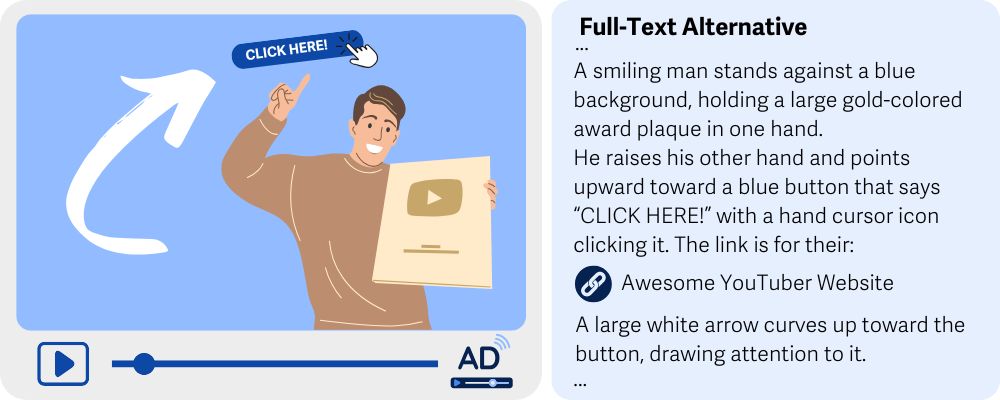
Conclusion
Not everyone can see or hear video content, but that doesn’t mean they should miss out. A full-text media alternative is a simple, powerful way to make your content accessible to more people.
It’s like turning your video into a vivid short story - one that everyone can read, understand, and enjoy at their own pace, using the tools that work best for them.

