1.2.6 Sign Language (Pre-recorded)
All prerecorded videos have sign language interpretation.
What is it?
If you publish pre-recorded videos with spoken audio, this guideline helps make your content more accessible to people who are deaf or hard of hearing—especially those who use sign language as their primary form of communication.
It means including a sign language interpreter in your video. This can be built into the video frame or provided as a separate, synchronized video stream that plays alongside the original.
Captions are still helpful, but for many people who are fluent in sign language, watching a signed interpretation is more natural, expressive, and easier to understand—especially when it comes to tone, emotion, and emphasis.
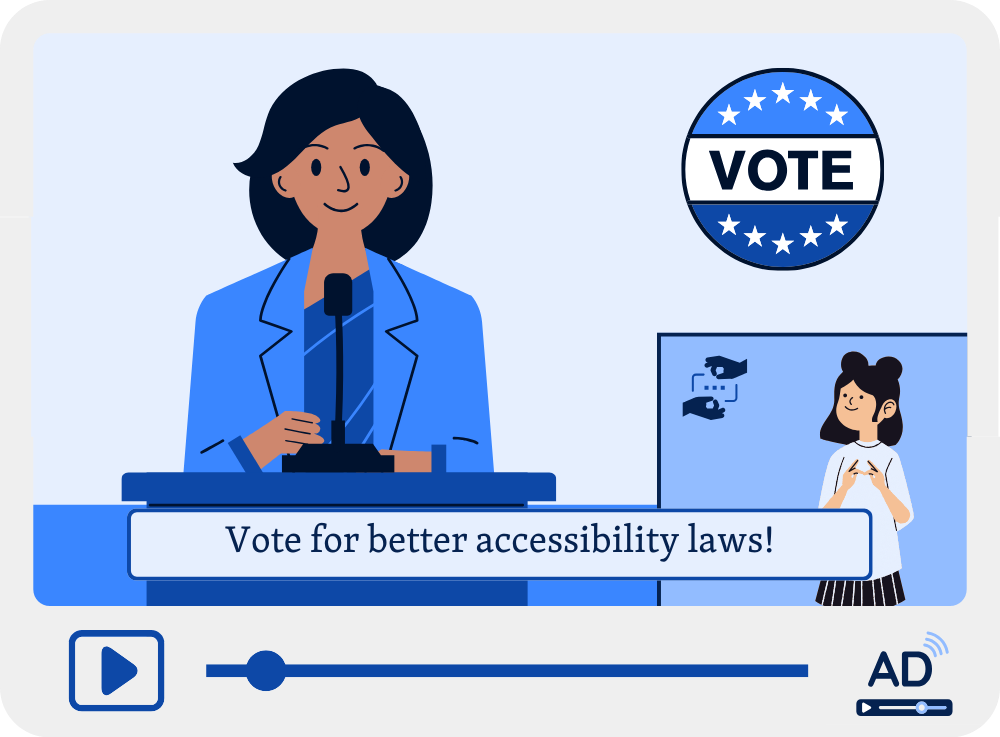
Why does it matter?
For people who use sign language, written captions may not be enough. English might be their second language, which can make fast-paced captions harder to follow. Important context, emotion, or emphasis often gets lost in text.
Sign language interpretation captures the full meaning, rhythm, and intent of spoken content. It makes the experience more complete and comfortable for people who prefer to consume information visually in their native language.
By including sign language, you help ensure that everyone—not just some—can understand the message you're sharing.
Who is affected?
People who are d/Deaf.
People who are d/Deaf, especially those whose first language is sign language. They may process visual languages more effectively than written ones, and may not have strong reading skills in the spoken language used in your video. For these viewers, captions might not provide enough information. Sign language interpretation gives them a better, fuller understanding—especially for fast, complex, or emotionally nuanced content.
How to implement 1.2.6
This section offers a simplified explanation and examples to help you get started. For complete guidance, always refer to the official WCAG documentation.
To meet this success criterion, you'll need to include a sign language interpreter for all spoken audio in your pre-recorded videos (this type of media is sometimes called synchronized media, meaning the audio and video play together).
Here are two common ways to do it:
Include a Sign Language Interpreter in Videos
This is the most straightforward method: record a sign language interpreter and add them to the video during editing. The interpreter can appear in the corner, alongside the speaker, or in a dedicated part of the screen.
Make sure the interpreter is clearly visible throughout the video and not covered by other graphics or subtitles.
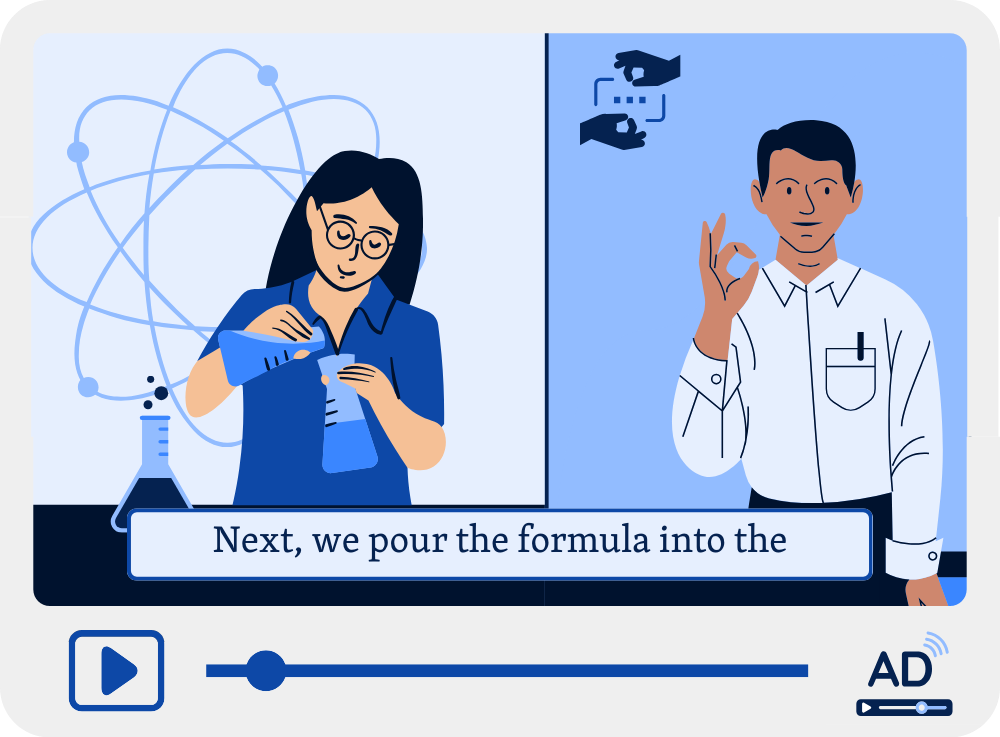
If you create videos regularly, build sign language interpretation into your content workflow from the start—it saves time and ensures consistency.
Provide a Synchronized Sign Language Stream
If your video player supports it, offer a separate synchronized video stream with an interpreter. This gives users the option to turn sign language on or off, or view it in a separate window or overlay.
This method gives viewers more flexibility, but it requires a video player that supports multiple streams playing in sync.
Conclusion
Adding sign language interpretation to pre-recorded videos creates a more inclusive experience for users who are deaf or hard of hearing. For many, it's not just helpful—it's essential.
Sign language brings your message to life in a way that's natural, expressive, and easier to follow for people who use it every day. By including it, you're not just checking a box—you're showing your commitment to accessibility and respect for your audience.

