What is it?
Time limits must not be applied to website content and activities. This success criterion focuses on giving users as much time as they need to complete tasks and access information without any pressure from a ticking clock.
Timing constraints become a barrier for users who need more time to read, navigate, or interact with digital content. While WCAG 2.2.1 Timing Adjustable gives users the option to add more time, this criterion takes it a step further to promote web content that avoids timing altogether.
However, due to the nature of some content, there are a few exceptions:
- Non-interactive video or audio content like livestreams, movies, podcasts, etc.
- Live events and functionality like voting deadlines or auctions
Why does it matter?
Not everyone experiences or interacts with digital content at the same pace. People with disabilities often need more time to process content, and when time limits are imposed, it can lead to unnecessary frustration, mistakes, or complete exclusion.
When content is tied to a timer, users may feel rushed or anxious. They might miss key information, submit incomplete forms, or get logged out before finishing a task.
Even worse, if there's no way to pause, extend, or remove the time limit, the user may have to start over entirely—creating a barrier that has nothing to do with ability or intent, and everything to do with racing against a clock they can’t control.
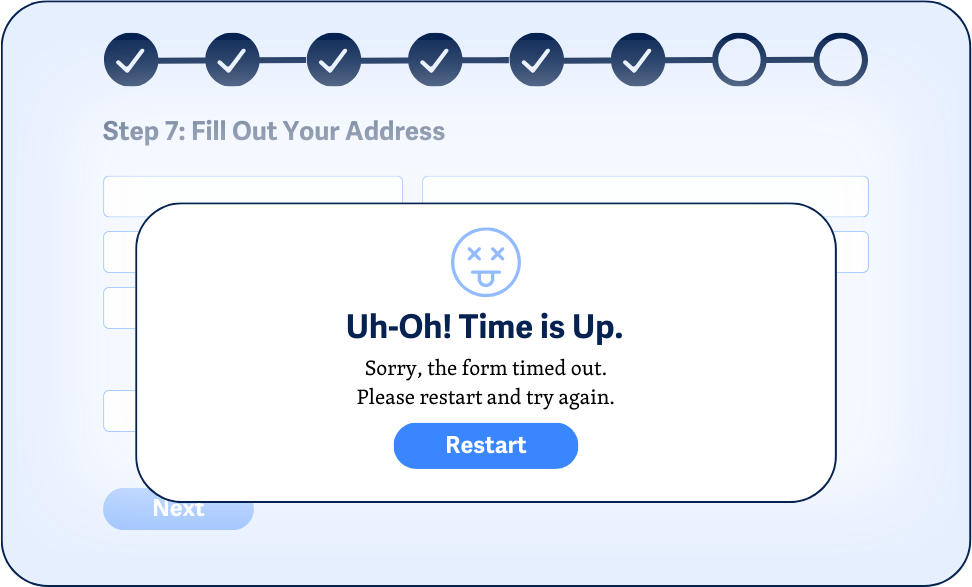
Who is affected?
People with physical or motor impairments may need more time to move a mouse, tap a screen, or type responses, especially if they use assistive devices.
People who are blind often navigate using screen readers, which can take longer to interpret layouts, identify elements, and read through content.
People with low vision may need extra time to locate information on the page, zoom in, adjust settings, or use screen magnifiers effectively.
People with cognitive disabilities may take longer to process instructions, understand content, or make decisions, especially when dealing with complex layouts or unfamiliar tasks.
People who are d/Deaf may take longer to read written content if it's not their primary language, mainly if they communicate primarily in sign language.
How to implement 2.2.3
About This Section
This section offers a simplified explanation and examples to help you get started. For complete guidance, always refer to the official WCAG documentation.
Avoid Timers and Time-Based Restrictions
The simplest way to meet this criterion is to design without timers altogether. That also means avoiding situations where speed impacts the user experience, like grading users based on how quickly they finish a task.
If your content or features are not time-sensitive, let users take as long as they need.
Content, activities, and features that must follow this rule:
- Forms and applications, especially multi-step forms
- Checkout and shopping carts
- Games that penalize slow responses
- Auto-rotating carousels and testimonial sliders
- News tickers and announcements banners
- Popups that disappear automatically
- Authentication sessions
- Online courses and modules
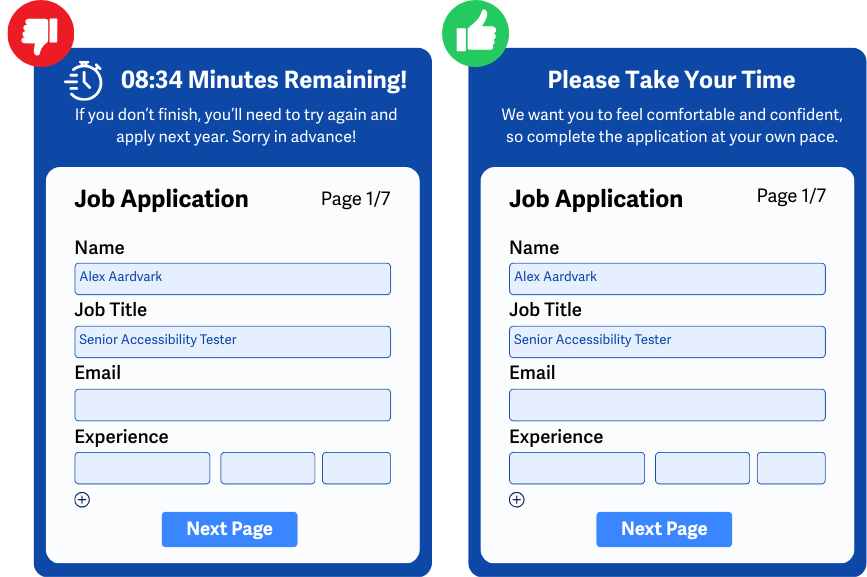
Use Turn-based or Paused Interactions
If you're building an interactive experience like a game or quiz, consider using turn-based mechanics or allowing users to pause. That way, the experience can still be engaging without requiring quick reactions or a timer.
Avoid Session Timeouts
If users are filling out a form, writing a message, or working through a multi-step process, avoid session timeouts. Or at the very least, ensure that progress is saved and can be resumed later.
This situation is also covered in WCAG 2.2.6 Timeouts. While 2.2.6 ensures users are warned before a timeout that may cause data loss, 2.2.3 takes it further, requiring you to avoid time limits entirely whenever possible.
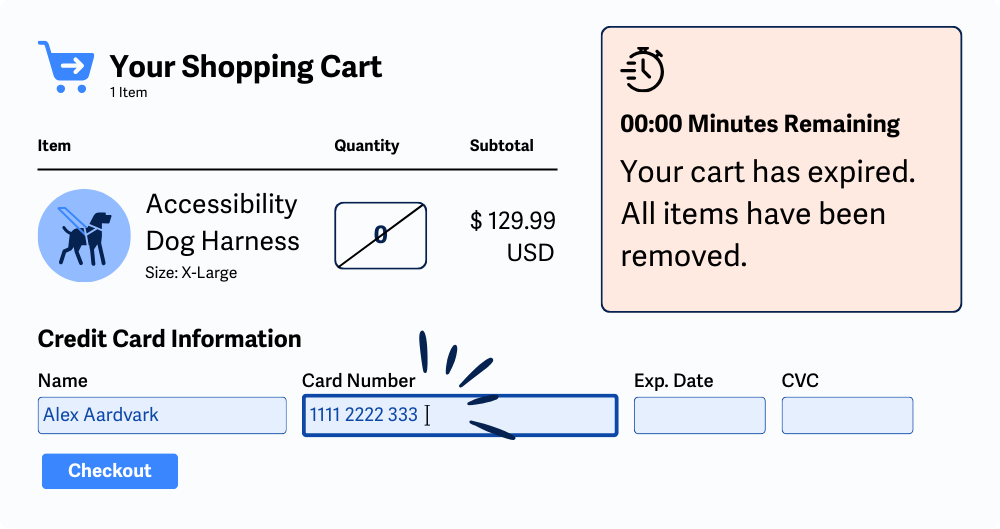
Exceptions for Time-Based Content
While WCAG 2.2.3 enforces removing time limits, some content can’t exist without them. In those cases, the goal is to focus on clear communication and accessible alternatives.
If real-time participation isn’t possible, offering follow-up content like event recaps, post-auction summaries, or a results page helps keep the experience inclusive.
For Non-Interactive Media like livestreams, movies, or podcasts
- Provide transcripts for audio or video-only content
- Offer captions and audio descriptions where applicable
- If a recording will be available later, clearly state when and where users can access it
For Real-Time Events like live voting or auctions:
- Clearly display the start and end times in a readable format
- Include reminders or countdowns with sufficient contrast and screen reader support
- Where possible, offer alternative participation options, like email submissions or extended voting windows for users who need accommodations.
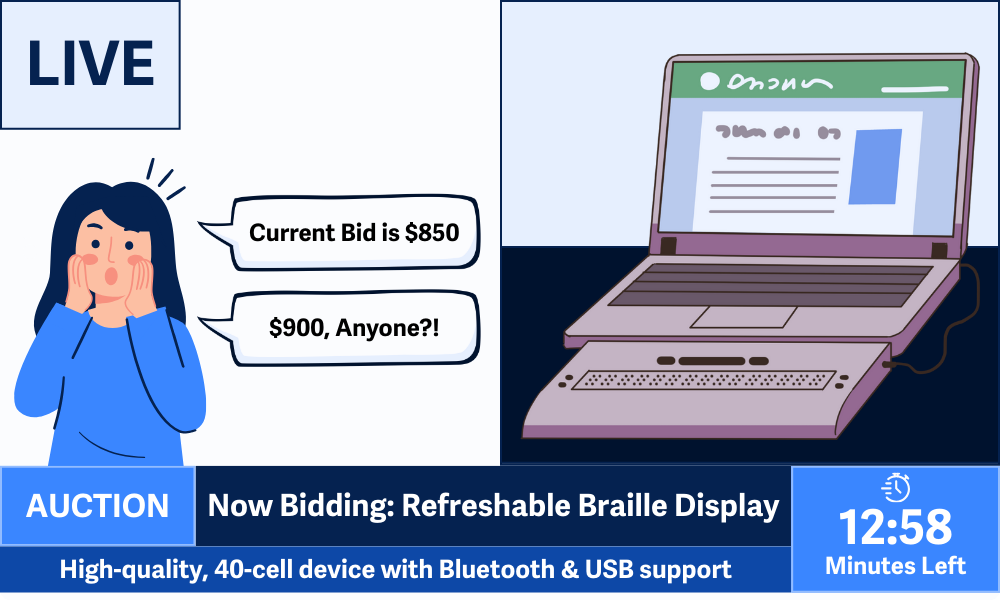
Conclusion
The core idea behind WCAG 2.2.3 is simple: don’t impose a timer on any content. Removing time-based restrictions creates a more inclusive and less stressful experience for everyone, especially those who need more time to interact with your content.

