What is it?
Content that’s written at a high reading level needs to include a simpler, easier-to-understand version. This could mean rewriting it with easier words, offering a summary, or using visuals or audio to explain the same info in a clearer way.
This success criterion helps make sure people can still understand your content, even if it’s complex, by giving them a more approachable version.
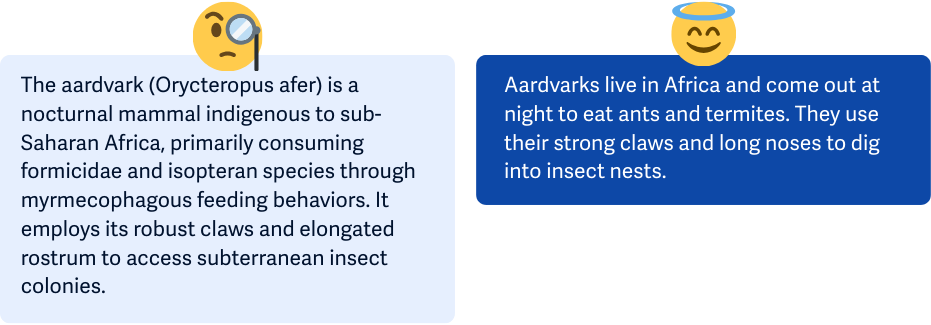
Why does it matter?
Not everyone reads at the same level. Long sentences, uncommon words, or jargon can be a significant barrier, especially for people with cognitive disabilities, reading difficulties like dyslexia, or folks reading in a second language.
Even highly educated users might struggle when content gets super technical. If there’s no simpler version, some users won’t be able to follow along at all.
By offering a version that’s written for around an 8th or 9th grade reading level or equivalent to lower secondary education, more people can understand what you're saying and stay engaged.
Who is affected?
People with cognitive disabilities or reading disabilities often struggle to decode long, complex texts. Their energy is spent trying to read the words, and they can fall behind in actually understanding the meaning.
People with a different native language can struggle with complex texts, mainly when the content includes advanced vocabulary, idioms, or specialized jargon.
How to implement 3.1.5
About This Section
This section offers a simplified explanation and examples to help you get started. For complete guidance, always refer to the official WCAG documentation.
Write Clearly and Break Down Complex Topics
Use short sentences, common words, and a conversational tone. If you're writing about a complicated topic, break it up and explain terms as you go. This reduces the reading level and helps more people follow along.
Instead of:
"The nocturnal foraging behavior of the aardvark optimizes its consumption of formicidae within arid ecosystems."
Try:
"Aardvarks come out at night to eat ants, which helps them find more food in dry areas."
Unusual Words and Abbreviations
If you use uncommon terms or abbreviations, make sure to explain them. This helps readers who might not be familiar with the language or topic.
It supports WCAG 3.1.3 Unusual Words and WCAG 3.1.4 Abbreviations by making sure all users can understand what your content means, without guessing or leaving to look things up.
Check the Reading Level
Use a readability tool to test your content's reading level. Aim for content that reads at or below an 8th-9th grade level to meet this success criterion.
Offer a Simplified Version
If you need to include advanced text, give people a simpler version too. This could be:
- A plain-language summary
- A bulleted breakdown
- A short video or audio explanation
- A visual guide or infographic
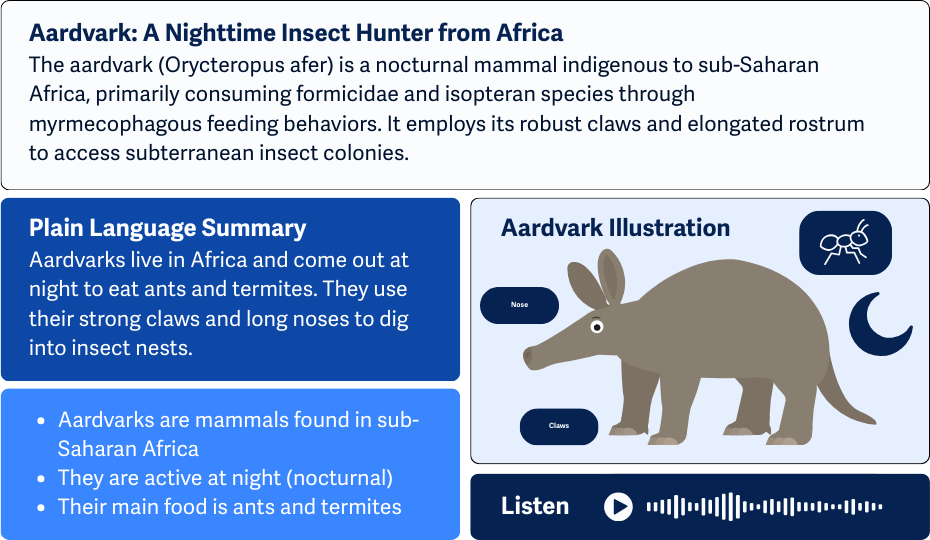
Exceptions for Names, Places, and Titles
When breaking down content, you can leave names, places, and titles in the content as they are. These types of content or words are not easy to simplify and can actually skew the meaning of the content if you take it too far.
For example:
"Dr. Samantha Richardson attended the University of Texas."
when over-simplified, might read:
"Samantha went to college."
Add Audio or Sign Language
Some users may understand spoken words better than written ones - for example, people with dyslexia, ADHD, or certain vision disabilities. Providing an audio version or a sign language interpretation of your content can make it more accessible.
Just make sure it meets the standards set in WCAG 1.2.6 Sign Language and 1.2.1–1.2.5 Audio and Video alternatives for media content.
Use Visual Aids
Complex ideas can become easier for some users with diagrams, illustrations, or even emojis. Don’t rely solely on text to explain complex topics.
Just make sure your visuals are accessible according to WCAG 1.1.1 Non-text Content.
Conclusion
Not everyone needs a simplified version of your content, but some readers do. Offering a plain-language summary or a visual alternative helps ensure more people can understand and engage with your message. Clear writing or alternative formats aren’t about lowering the quality; they’re about improving accessibility. If your content is difficult to read, consider whether you can make it more straightforward or offer it in a different format. A slight adjustment can make a big difference for someone who needs it.

